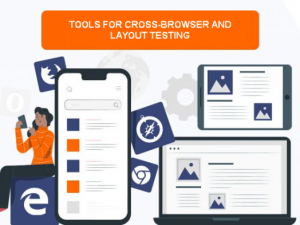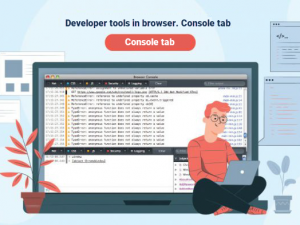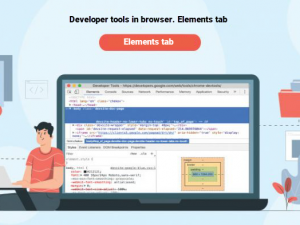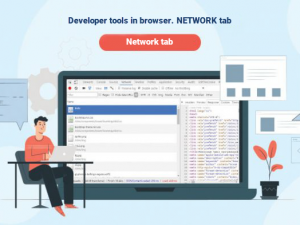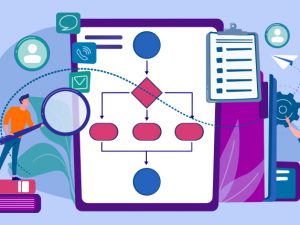How to write the environment while reporting a bug in various bug tracking systems
-
How to write the environment while reporting a bug in various bug tracking systems
How to write the environment while reporting a bug in various bug tracking systems (Jira, Mantis, Pivotal, Trello, Bugzilla)
-
Useful tools for layout testing
It is worth to be noted that testing the layout «by eye» does not always give a complete understanding of whether the product is made according to the layout or not. The use of tools and the presence of layouts are recommended for full-fledged testing of the layout. If such (layouts) were not provided in the task, you should additionally clarify them with the manager.
-
Manual testing vs Automated testing
Both types of testing have their both advantages and disadvantages. Real projects often use a combination of manual and automated testing and the level of automation depends on both the type of project and the characteristics of production processes in the company. The combination of both types is the perfect way to get the most out of testing.
-
Usability testing. Testing checklist
Testing usability, you should adhere to established protocol with every participant (if it is moderated testing). It is like a test case or course of action that leaves a margin for settings but still guarantees the general, common, and standardized experience for every testing object.
-
Tools for cross-browser and layout testing
Cross-browser and layout testing is an integral part of testing web projects. The site will be displayed well and without bugs, but not in all browsers. Therefore, a significant amount of time, budget and resources is allocated for this testing.
-
Developer tools in browser. Console tab
Exploring Developer Tools is a must for every tester, as their capabilities are often used to help them provide the information they need to reproduce a bug. The more details a tester can provide in a bug report, the higher their qualifications and value.
-
Layout testing. Basic requirements
In this article, we will talk about layout. For some reason, it is paid less attention than, for example, functional, regression, load, and other types of testing.
-
Developer tools in browser. Elements tab
In this article we will look through the Elements tab, the main purpose of which is the display of the code in the form of the DOM elements tree. With the help of this tab, one can look through the code but also change it by clicking the element needed by the right button: add and edit the attributes, hide or delete elements from the code, add subclasses.
-
Developer tools in browser. Network tab
Continuing the cycle of the articles about Developer Tools, today we will look through the Network tab.
-
Testing schemes from students of the course v.2
In the third home task on the «Software Testing: Basics and Practice» course, you are offered to complete the additional task which is to test any object of your choice, using different types of testing. We have already shown you such examples in the previous article but there are never too many examples. Applying different types of testing is the best chance to understand each of the testing types. In this article, we will present you some additional object testing schemes from our students.