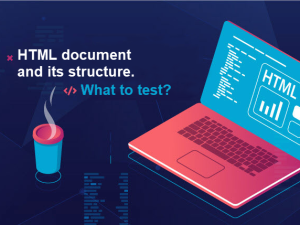How to know that there are enough test cases
-
How to know that there are enough test cases
Quality Assurance (QA) plays an important role in IT product development. QA specialists use test design techniques along with other tools to detect errors and bugs.
-
Mobile website testing checklist
Nowadays, we spend most of our time using our mobile devices. Mobile websites are in no way inferior to full versions of websites on PCs, on the contrary, sometimes they are more accessible and popular precisely because of the high level of mobile device use and their convenience.
-
Authentication, authorization, and identification: how not to confuse
There are three concepts to explain access control in cybersecurity: identification, authentication, and authorization. Although these terms are closely related, they have differences that need to be clarified in order to have a good understanding of the correct terminology.
-
TOP-20 most important Scrum terms
To be on the same page with your colleagues, novice testers who are just starting to work in IT can find some terms complicated in team conversation. And if everything is more or less clear with ordinary «dailies», then the story point and increment of the product can frighten you or at least make you cautious. To explain the general terminology of the Scrum methodology, we have prepared our top 20 most common terms.
-
Shareware and games
Over the past few years, the Freemium model has moved away from its classic variation, that is, when at some point you are offered to pay for something you already have. Today we can find a wide variety of Freemium options.
-
HTML document and its structure. What to test?
HTML is designed to help the browser understand what elements a web page consists of as well as the meaning of these elements. HTML is quite simple and it will not be too difficult to understand its structure. Besides, to make sure that the code works as expected, it can be checked with the help of various tools that will facilitate testing and help in finding bugs.
-
Multi-factor authentication. How to test?
The amount of data in the digital world is increasing day by day. In the modern world people increasingly use online payment, electronic documents, signatures, and other services. But fraudsters also keep up with modern trends. Therefore, the issue of making funds, personal information, etc. secure is becoming increasingly important. This is how the need for multi-factor authentication arose.
-
Screenshots and video in tester’s work
In that article, we discussed the main programs for taking screenshots, including their main features. This article will cover the basics of how to work with each of these programs. You will learn how to add a rectangle and an arrow to a screenshot, how to show the mouse pointer, how to take a combined screenshot, how to trim a video, and several other useful features.
-
Test Strategy and test plan. What is the difference?
Both documents are an inseparable and equally important part of any project. If properly executed, the testing process will result in a product of the highest quality. However, if some steps are skipped, there is a chance that the final product may still have bugs. Also, keep in mind that there is no universal document that can be used as a model and applied to all types of projects.
-
Verification and validation in testing
There is more than one interpretation of what validation is and what verification is, however, all of them are not written in the simplest terms and to understand the essence of both is a task worthy of a prize.
Let us consider these two terms from a slightly different angle to show an understandable example.