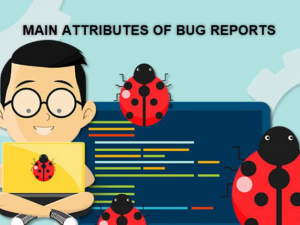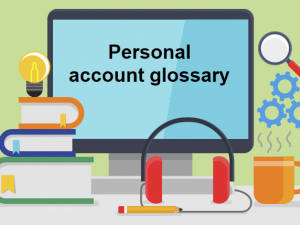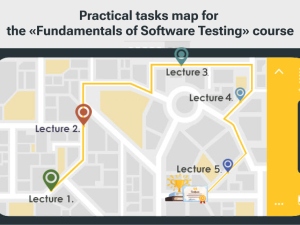Screenshots and video in tester’s work
-
Screenshots and video in tester’s work
In that article, we discussed the main programs for taking screenshots, including their main features. This article will cover the basics of how to work with each of these programs. You will learn how to add a rectangle and an arrow to a screenshot, how to show the mouse pointer, how to take a combined screenshot, how to trim a video, and several other useful features.
-
Severity and priority. Examples of the bugs with high severity and low priority and vice versa
The organizations using different tools for tracking defects and related processes make these instruments the common tracking system between various management levels and technical staff. Every bug has the «Severity» and «Priority» attributes. Sometimes it seems that there is no difference between these two notions, or it is not apparent. But the severity relates more to the technical part and the priority to the organizational one.
-
Bug-report: about using «incorrect» words
No doubts, a good bug report is a high quality document. Writing a bug report is an important task, because that’s the main point of communication between a tester, the developer and the project management. A well-written bug report will not only create a good relationship/relations between you and the developers, but will also save company resources to work with it.
-
Main attributes of bug-reports
Bug report is a technical document that describes a situation or a sequence of actions that leads to an incorrect functioning of the test object with mentioning the causes and the expected result.
-
Tools for taking screenshots
Screen capture is one of the most effective ways to share what’s happening on your monitor screen. For technical users such as QA engineers, this allows better communication between the project participants.
-
How can attachments help to fix the bug?
The tester has a tough task to explain the bug to the developer in the easy-to-understand way. What can possibly help to understand the problem better than the depiction of it? That is why attachments are one of the crucial elements of the bug report, all the information collected must be added to it.
-
Mantis glossary
Mantis – it is a freeware bug tracking system for the software products. It is used on our course to create the bug reports by the participant and to check them by the Training Center employees.
-
Personal account glossary
Personal account glossary
-
Way to success: Map of the practical tasks of the «Fundamentals of Software Testing» course
In order to complete the free «Fundamentals of Software Testing» course successfully, you must complete all the homework and successfully pass the exam. The frequently asked question is: «How many bug reports do I need to register while completing homework and what is the grading system?» For this, we have designed a map of practical tasks.
-
How to write steps to reproduce the bug
Steps to reproduce is a piece of information that is needed to reproduce the bug. Steps to reproduce is a very important piece of information in the bug report. After finding the defect in the software, one must write the precise steps to reproduce the bug. It is important for steps to be stable. Take a very attentive look at the situation: what type of data was inputted? in what exact order? In such cases a video recording helps a lot.