The «Software Testing: Basics and Practice» course is knowledgeable and has diverse information, especially for the beginner testers. As the lecture goes, our lecturers share different information and their own experience, so that everyone from students has an opportunity to try everything in practice and apply the knowledge. During the lecture, the information is sent to the listeners. However, in case when the listeners watch it recorded or due to the missing out on the lecture, the listeners won’t be sent the useful links that were given to those who have seen the lecture.
To complete all the assignments for the «Software Testing: Basics and Practice» course successfully, we prepared for you a list of articles with lecture materials. Here you can find the information that should help you in acquiring the necessary knowledge.
Today you are going to learn the materials of the lecture 6 «Mobile application testing».
| Lecture 6 | |||
| The often asked questions at the QATestLab online sessions and the answers to them: | |||
| https://en.training.qatestlab.com/faq/ | |||
| Didn’t find the answer to your question? | |||
| Contact our online support on the website or in your personal account | |||
| Lecture 6 «Mobile application testing» glossary: | |||
| https://en.training.qatestlab.com/blog/course-materials/glossary-mobile-testing/ | |||
| «Contemporary mobile devices. Predictions till 2025»: | |||
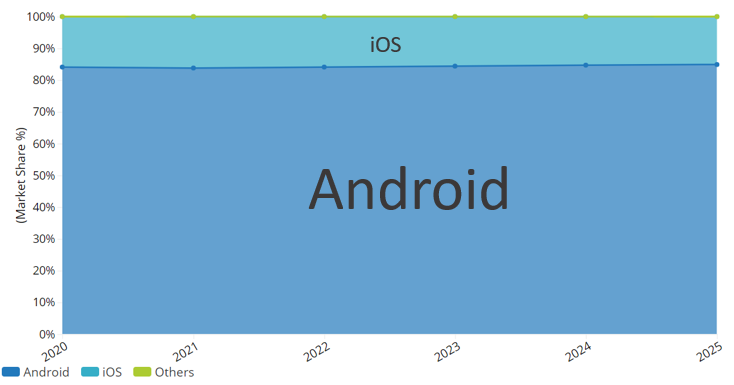 |
|||
| «Mobile Vendor Market Share Worldwide May-June 2023» diagram: | |||
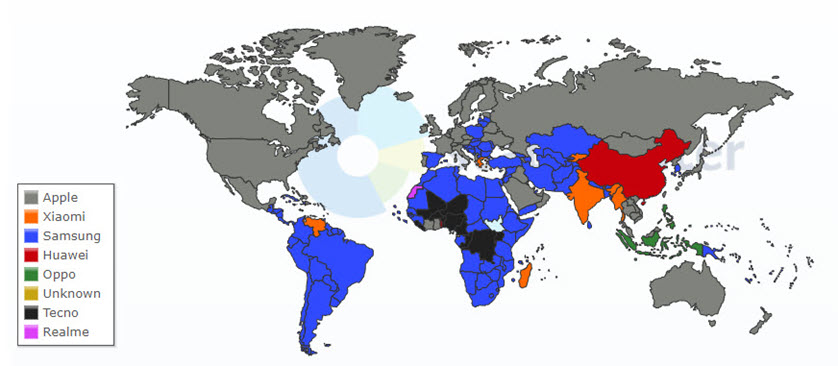 |
|||
| The design concept (a mock-up and the actual design): | |||
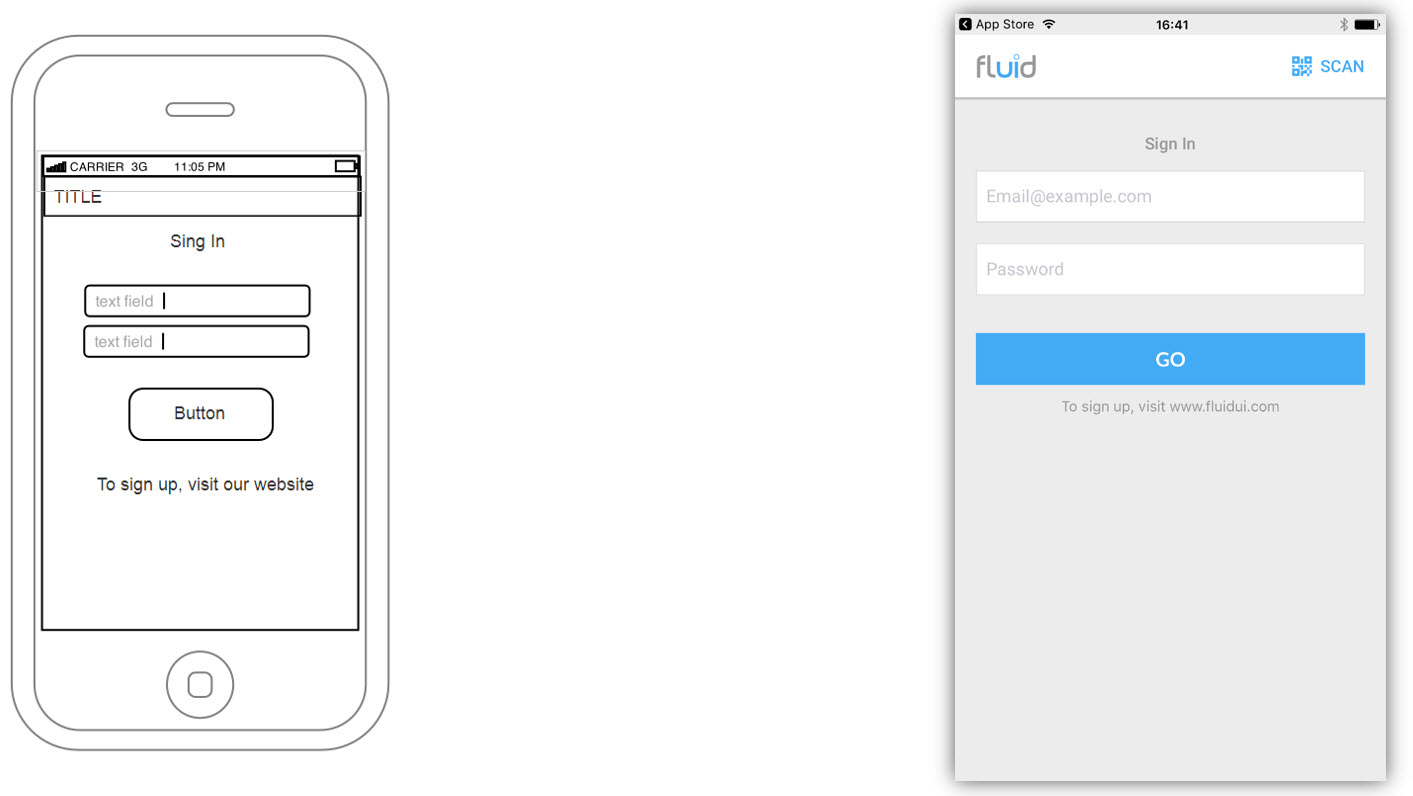 |
|||
| «How to install apps from the Appstore» video: | |||
| How to install app with ipa-file with iMazing | |||
| «Screen size and touch-interface»: | |||
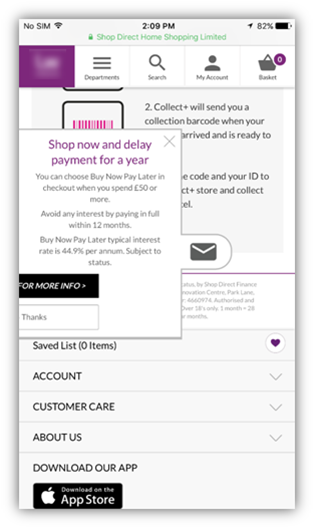 |
|||
| The «Peculiarities of mobile application testing» article: | |||
| https://en.training.qatestlab.com/front-page/blog/technical-articles/testing-mobile-devices | |||
| The horizontal (landscape) and vertical (portrait) modes: | |||
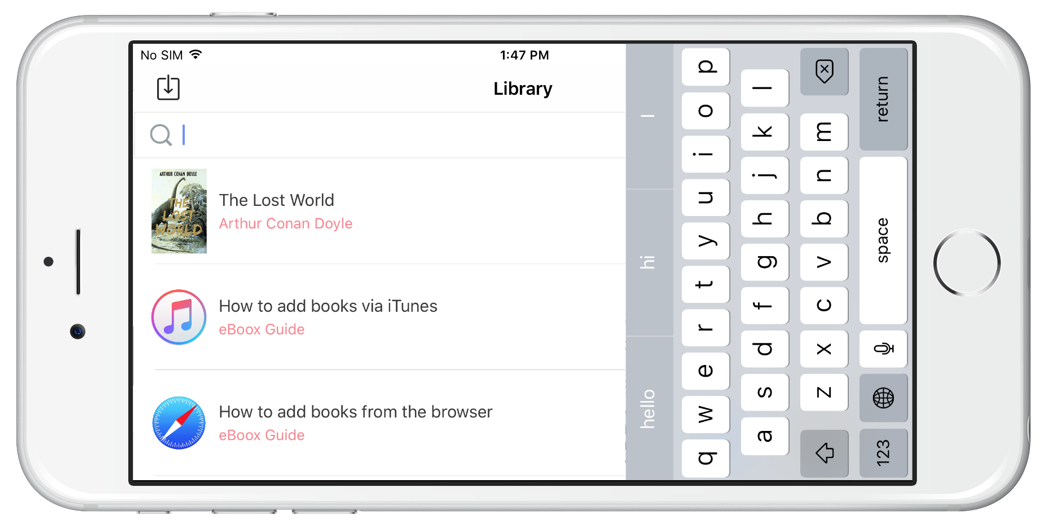 |
|||
| Correspondence to the horizontal (landscape) and vertical (portrait) modes: | |||
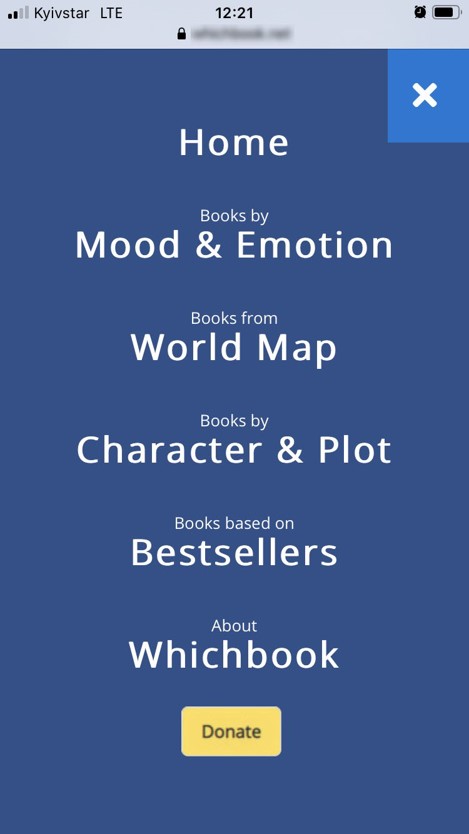 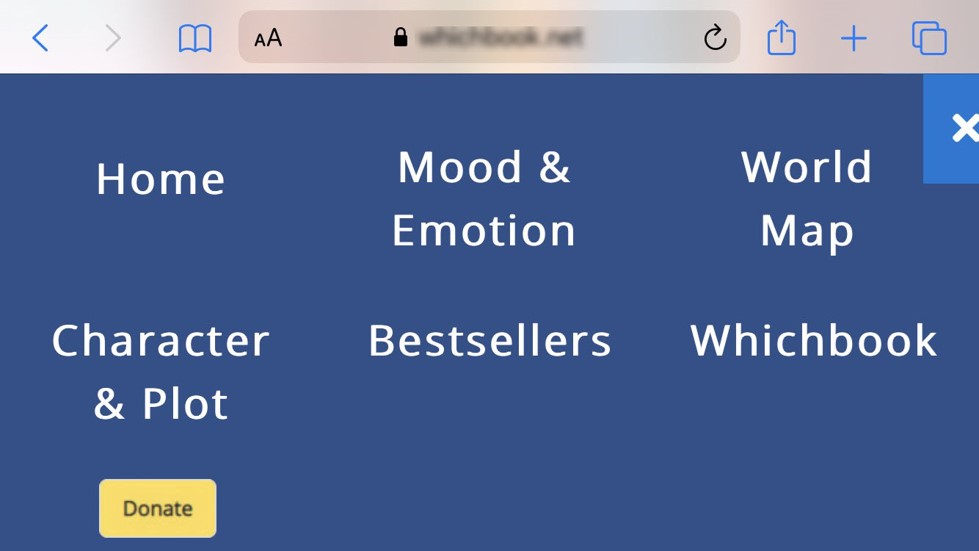 |
|||
| Example of the camera bug: | |||
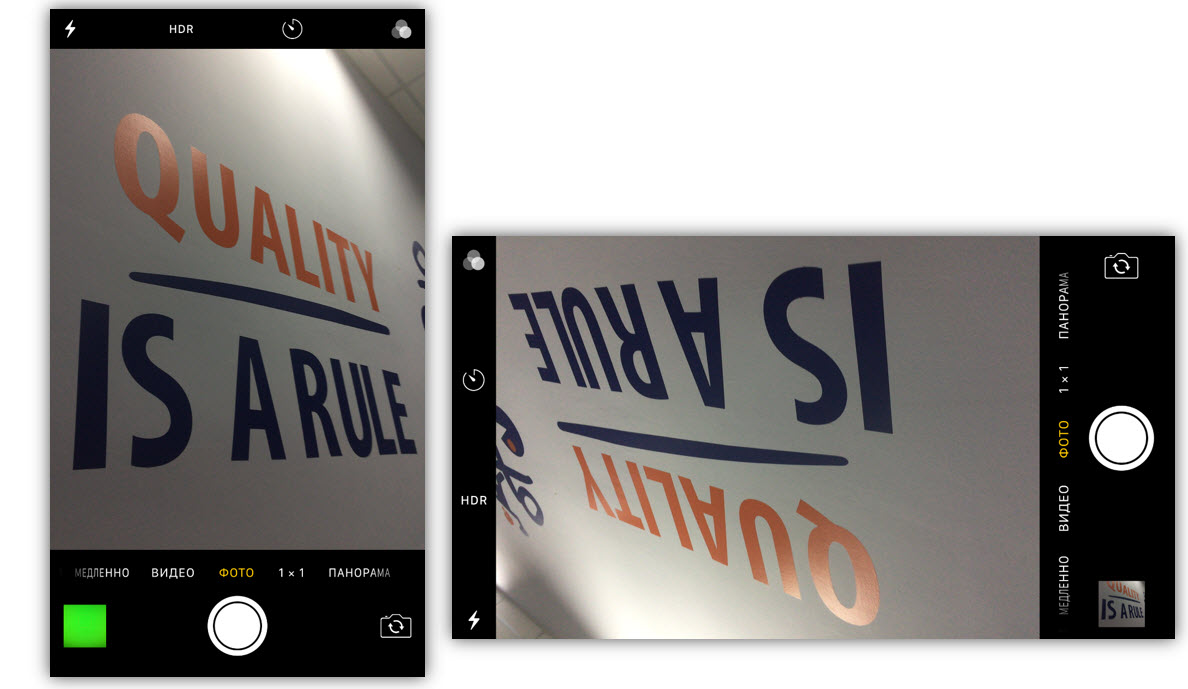 |
|||
| Example of the invialid message after turning off the Wi-Fi: | |||
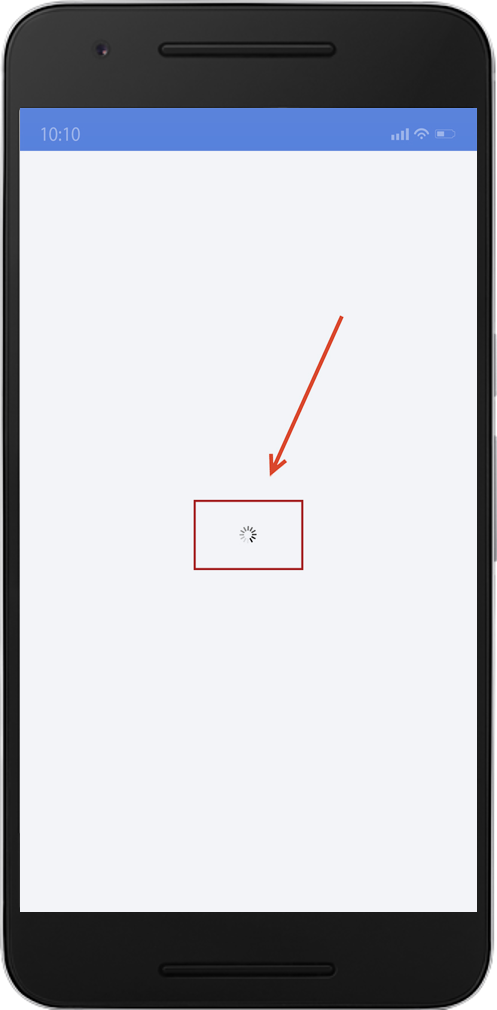 |
|||
| The example of the incorrect change from the background mode: | |||
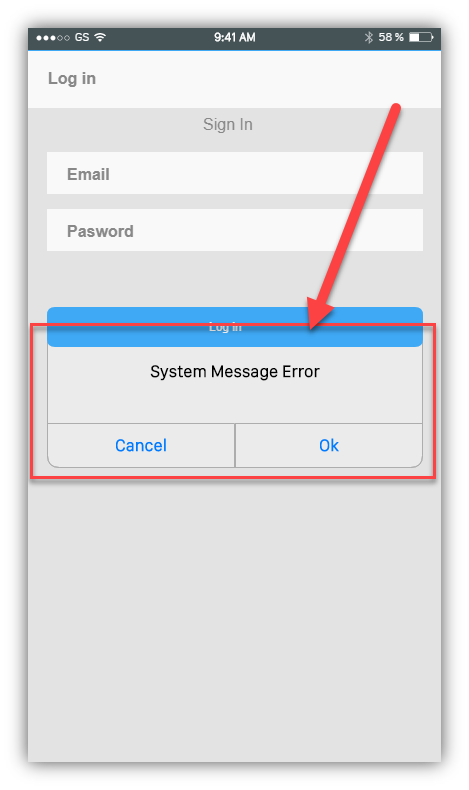 |
|||
| Permanent feedback with the user: | |||
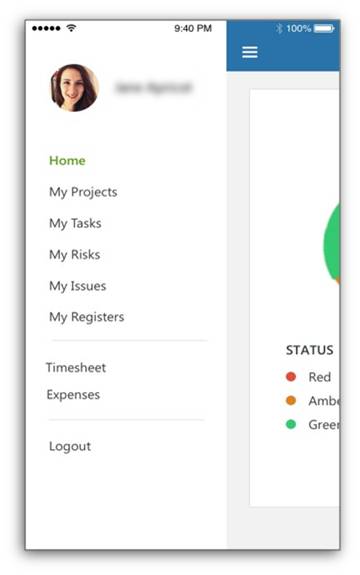 |
|||
| The example of the bug with tapping both buttons simultaneously: | |||
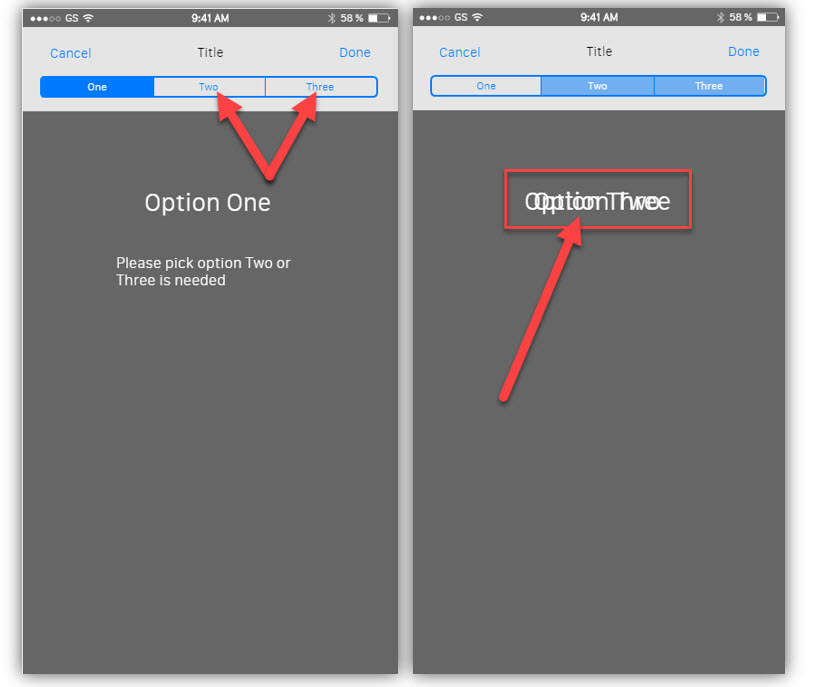 |
|||
| Examples of bugs: | |||
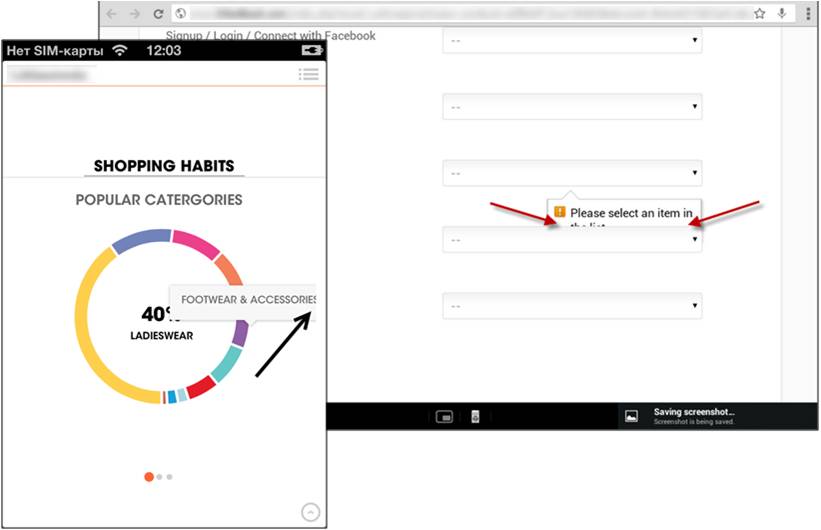 |
|||
| «Example of a crash on an Android device» video: | |||
| Example of a crash on an Android device | |||
| «Example of a crash on an iOS device» video: | |||
| Example of a crash on an iOS device | |||
| «Getting crash-logs on Android» video: | |||
| Getting crash-logs on Android (in Android SDK) | |||
| «Getting crash-logs on Android» video: | |||
| Getting crash-logs on Android (in Minimal ADB) | |||
| «Getting crash-logs on iOS» video: | |||
| Getting crash-logs on iOS (macOS X-Code) | |||
| «Getting real-time logs» video: | |||
| Getting real-time logs (Windows iMazing) | |||
| Recommended emulators: | |||
| 1. Browser iOS and Android emulators from Appetize.io.
Appetize.io is a browser emulator for iOSand Android applications.It can also use demo iOS. Can be downloaded by the followinglink https://appetize.io/upload |
|||
| 2. Android emulator BlueStacks.
Can be downloaded from the https://www.bluestacks.com/ page, supports Windows (XP, 7, 8 and Windows 10), as well as Mac OS X. |
|||
| 3. Android emulator Nox.
Emulator for testing Android games and applications on the PC. Nox can be downloaded from the official site https://downloadnox.com/ |
|||
| Types of gestures for mobile devices. Part 1: | |||
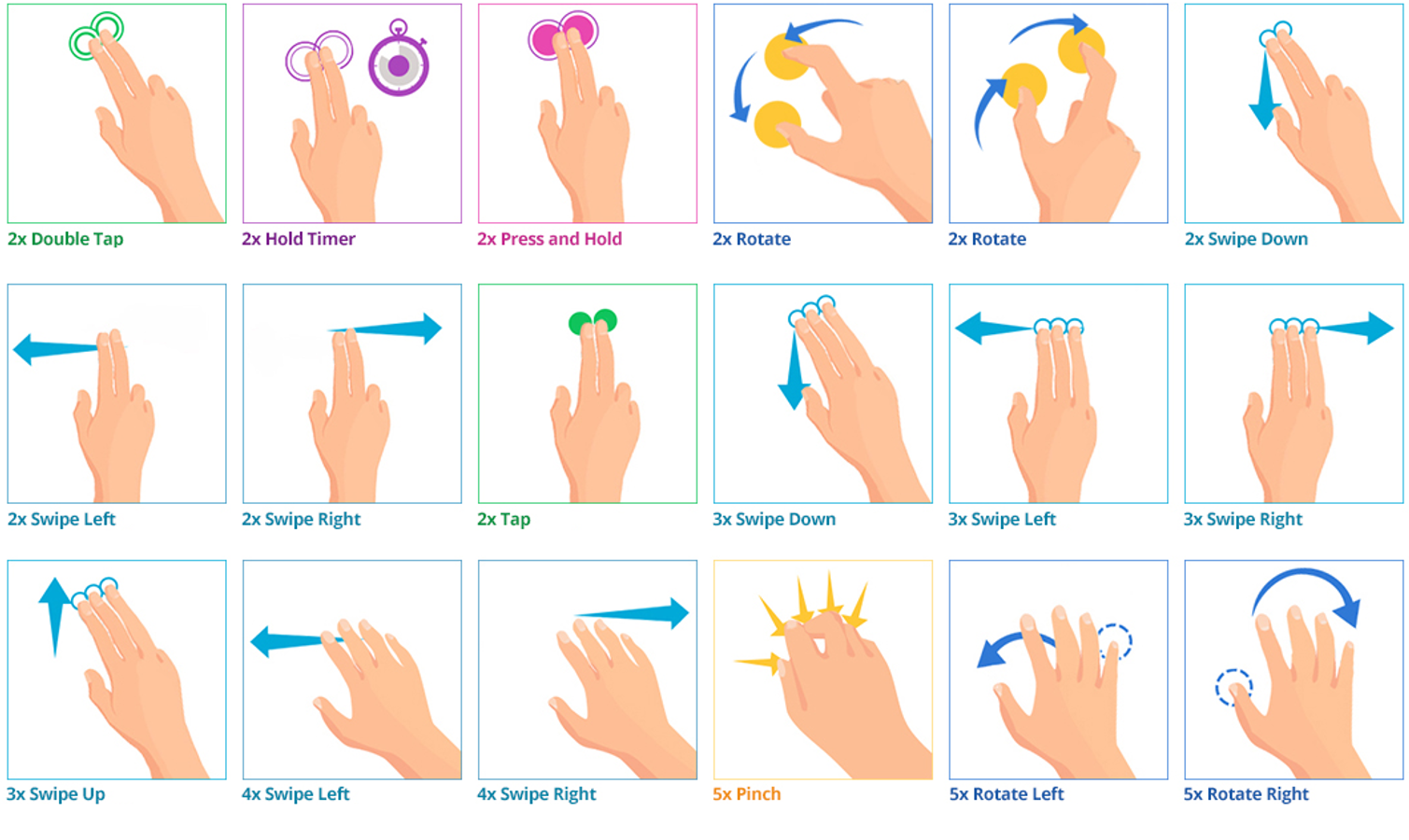 |
|||
| Types of gestures for mobile devices. Part 2: | |||
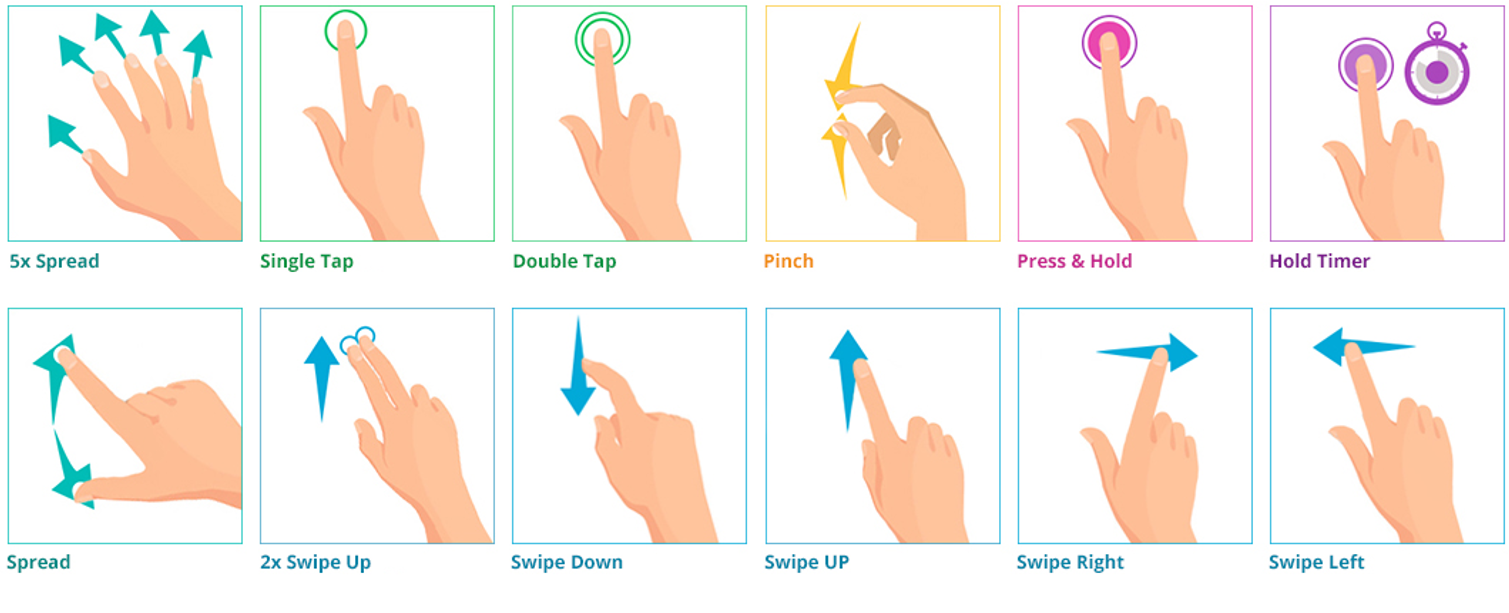 |
|||
| The «Main gestures on the mobile devices» blog article: | |||
| https://en.training.qatestlab.com/front-page/blog/technical-articles/basic-touch-gestures | |||
| Example of the mobile bug report in Mantis: | |||
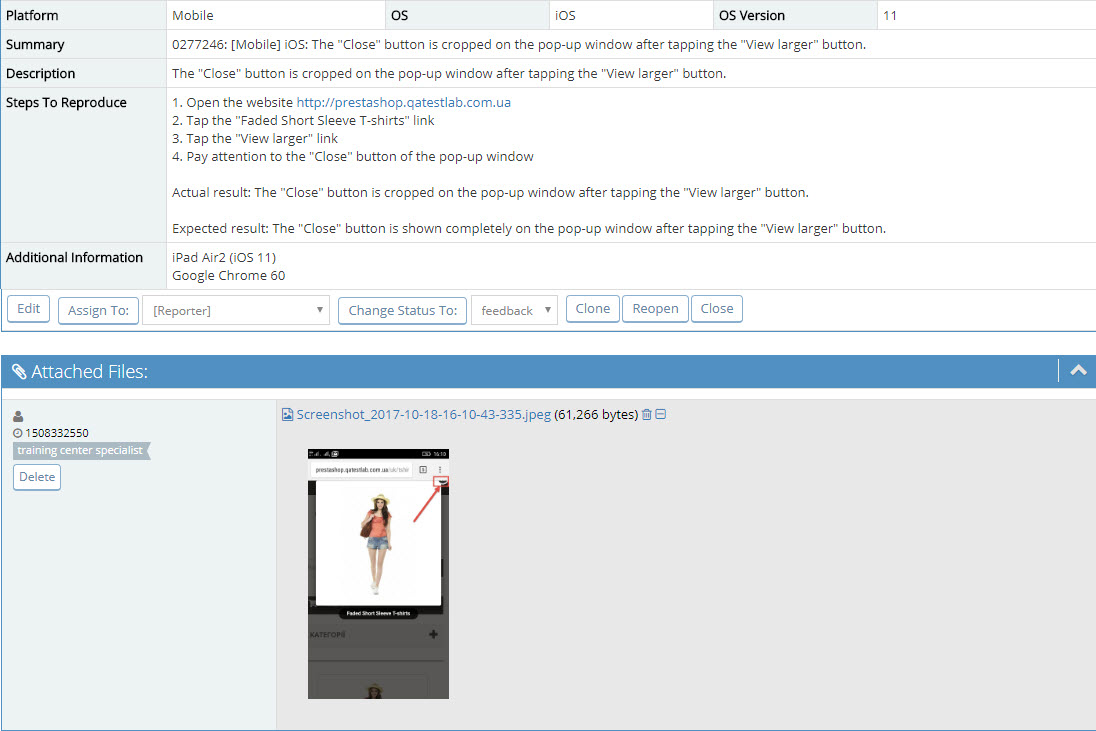 |
|||
| Lecture 7: «Game testing» glossary: | |||
| https://en.training.qatestlab.com/front-page/blog/course-materials/glossary-game-testing/ | |||
| Additional materials: | |||
|
|||
| Follow us: | |||
| QATestLab on Facebook: | |||
| https://www.facebook.com/qatestlab.it.talanty/ | |||
| QATestLab on LinkedIn: | |||
| https://www.linkedin.com/company/qatestlab-training-center | |||



