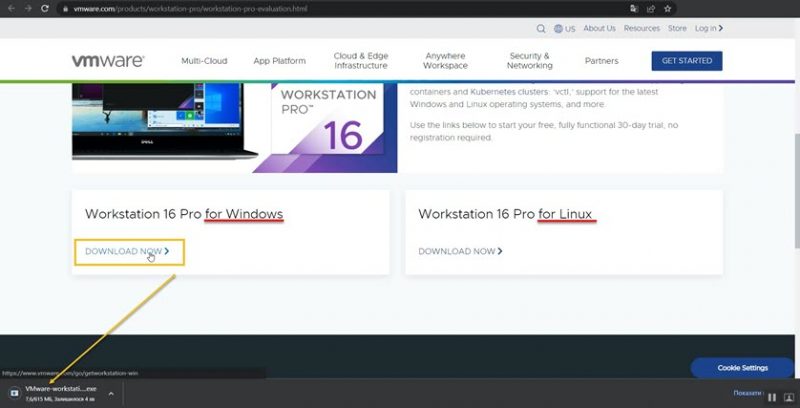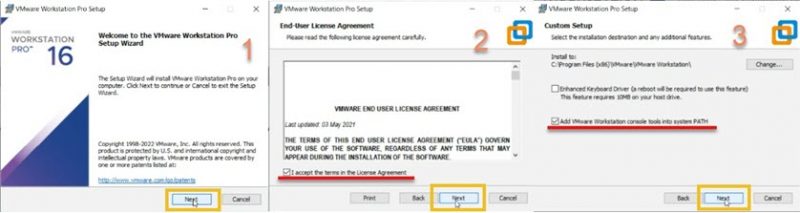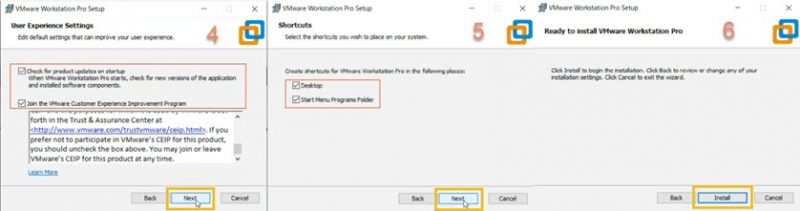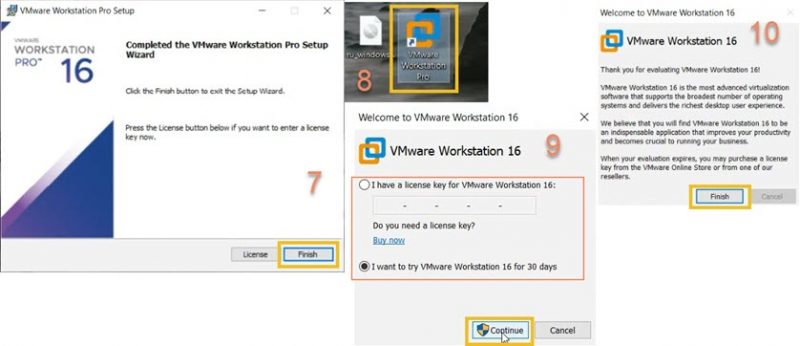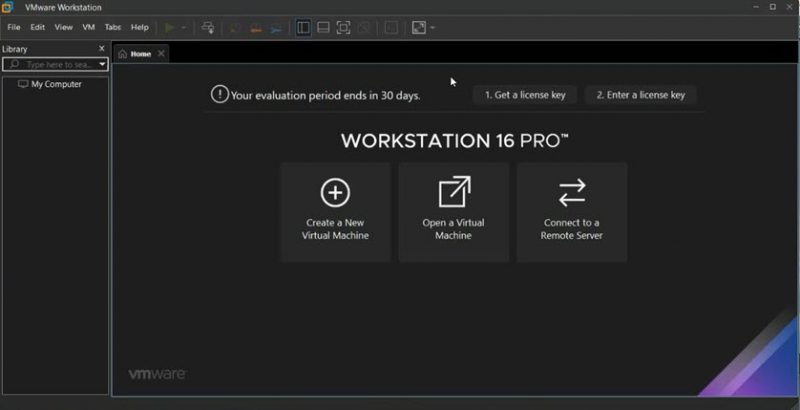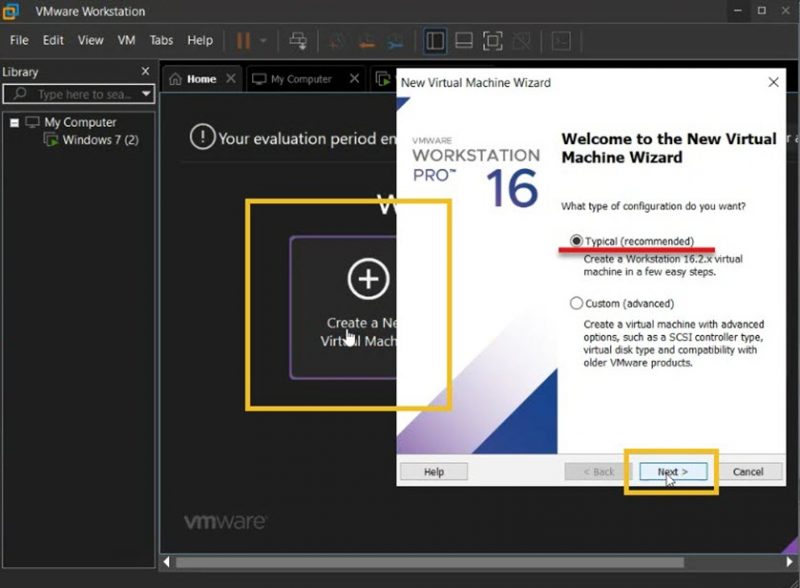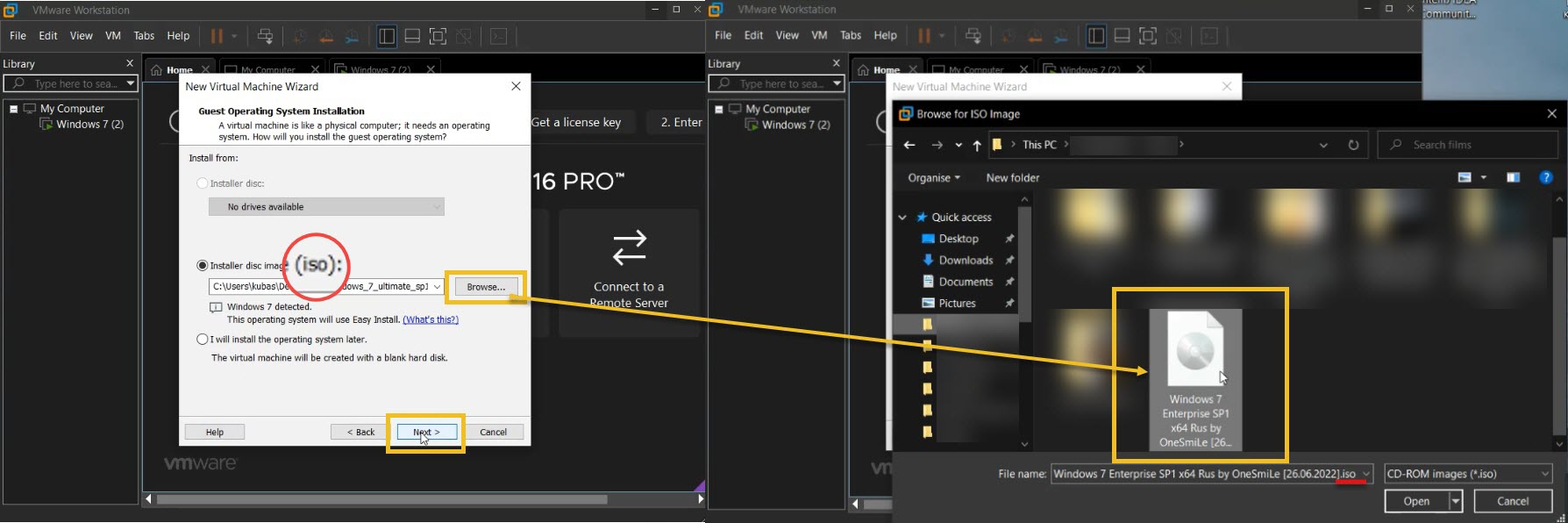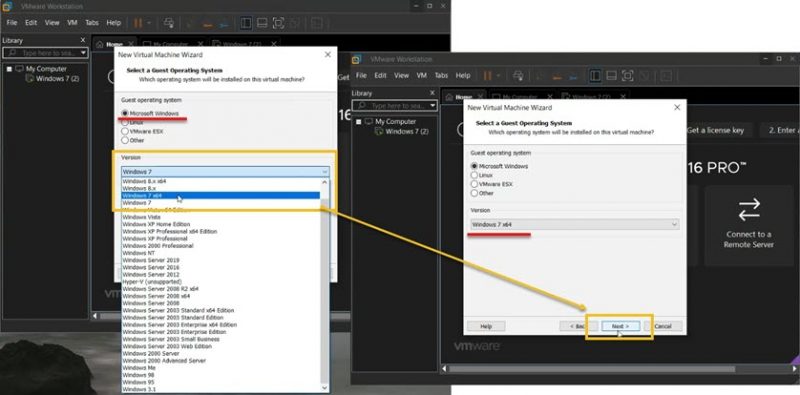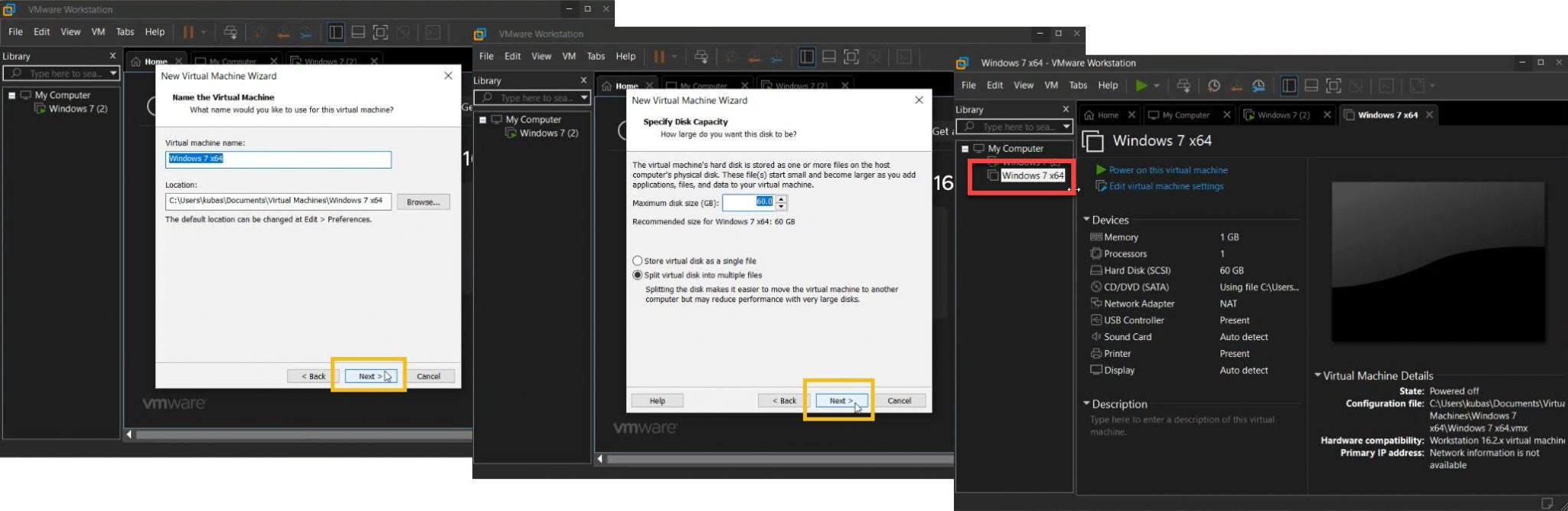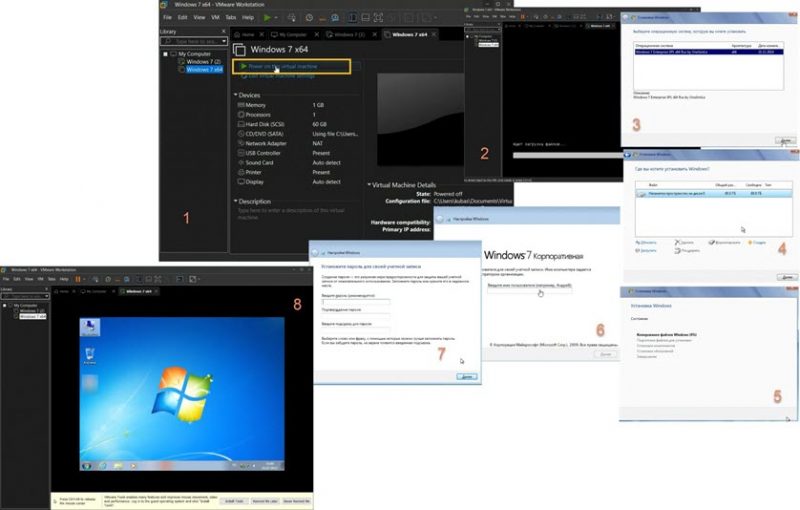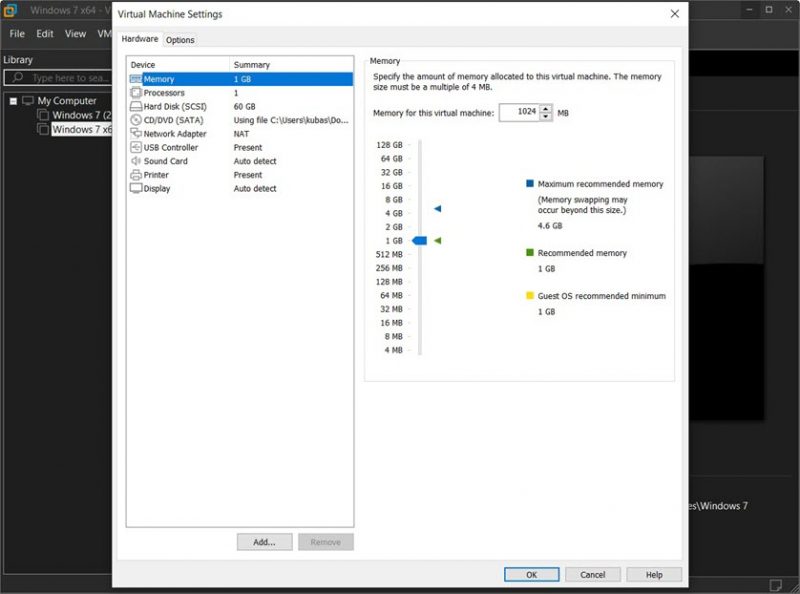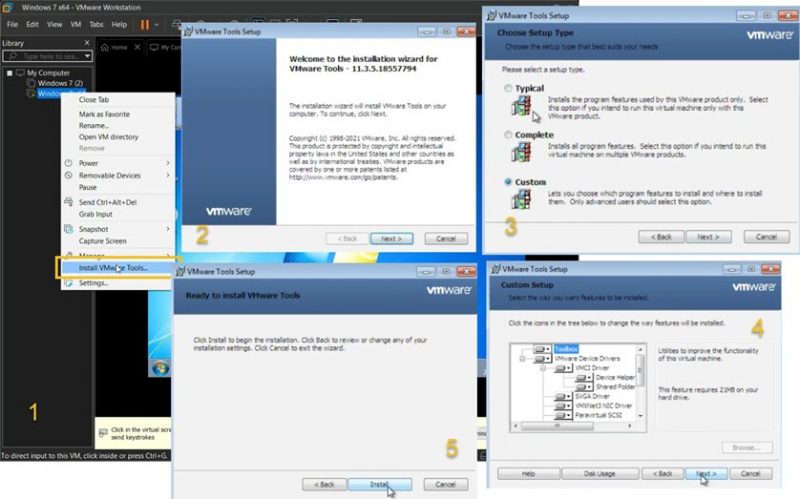Let's start this article with a definition of what a virtual machine is.
What is virtual machine?
In simple words, a virtual machine is a special program that is designed to emulate another operating system, or you can say it emulates a new physical computer. This means that we can work with several operating systems on one computer.
Virtual machines are used for:
- learning a new operating system;
- running applications developed for another OS;
- checking software for threats (it is much safer to check software in a virtual machine environment than in the main OS).
In the cycle of articles, we will look at the process of installation and deployment of popular virtual machines: VMWare Workstation (we have chosen version 16 Pro) and VirtualBox.
Let's start with VMWare Workstation 16 Pro.
The installation process for deploying a virtual machine is simple:
- Go to the developers' website, select the required version and download the file. In our case, it is VM Workstation 16 Pro for Windows.