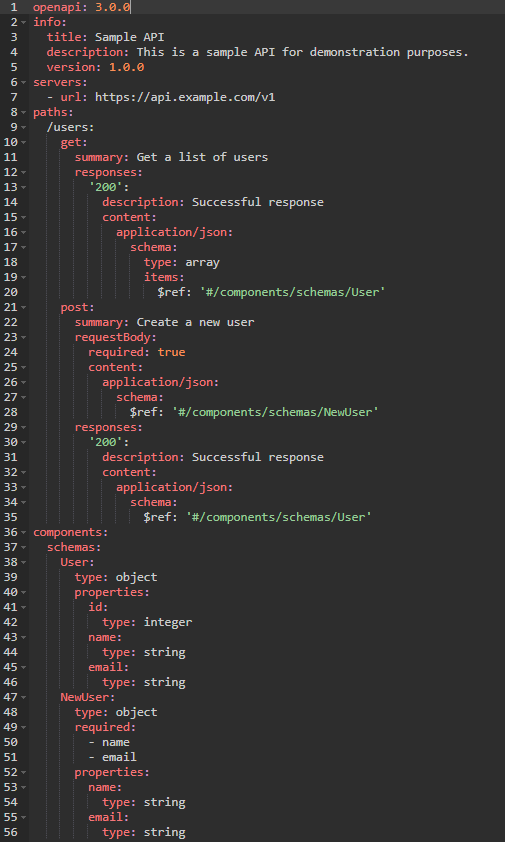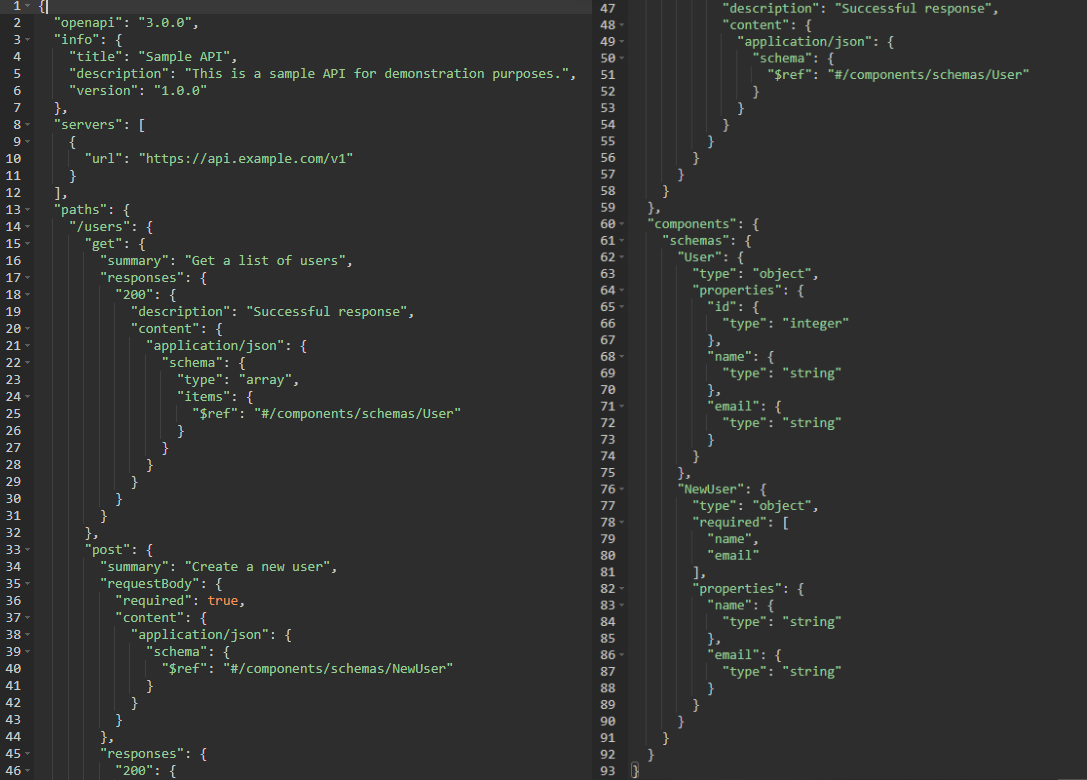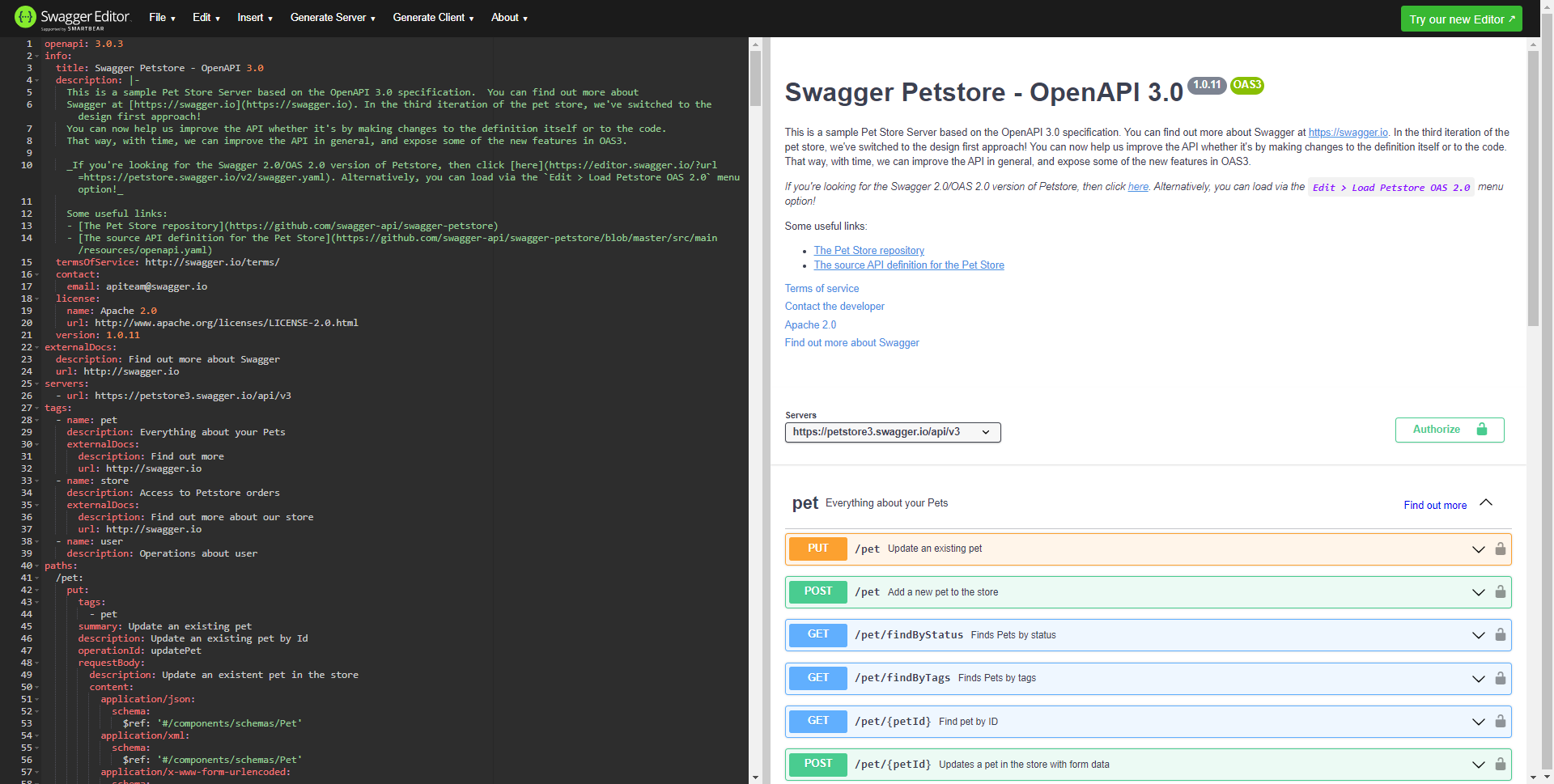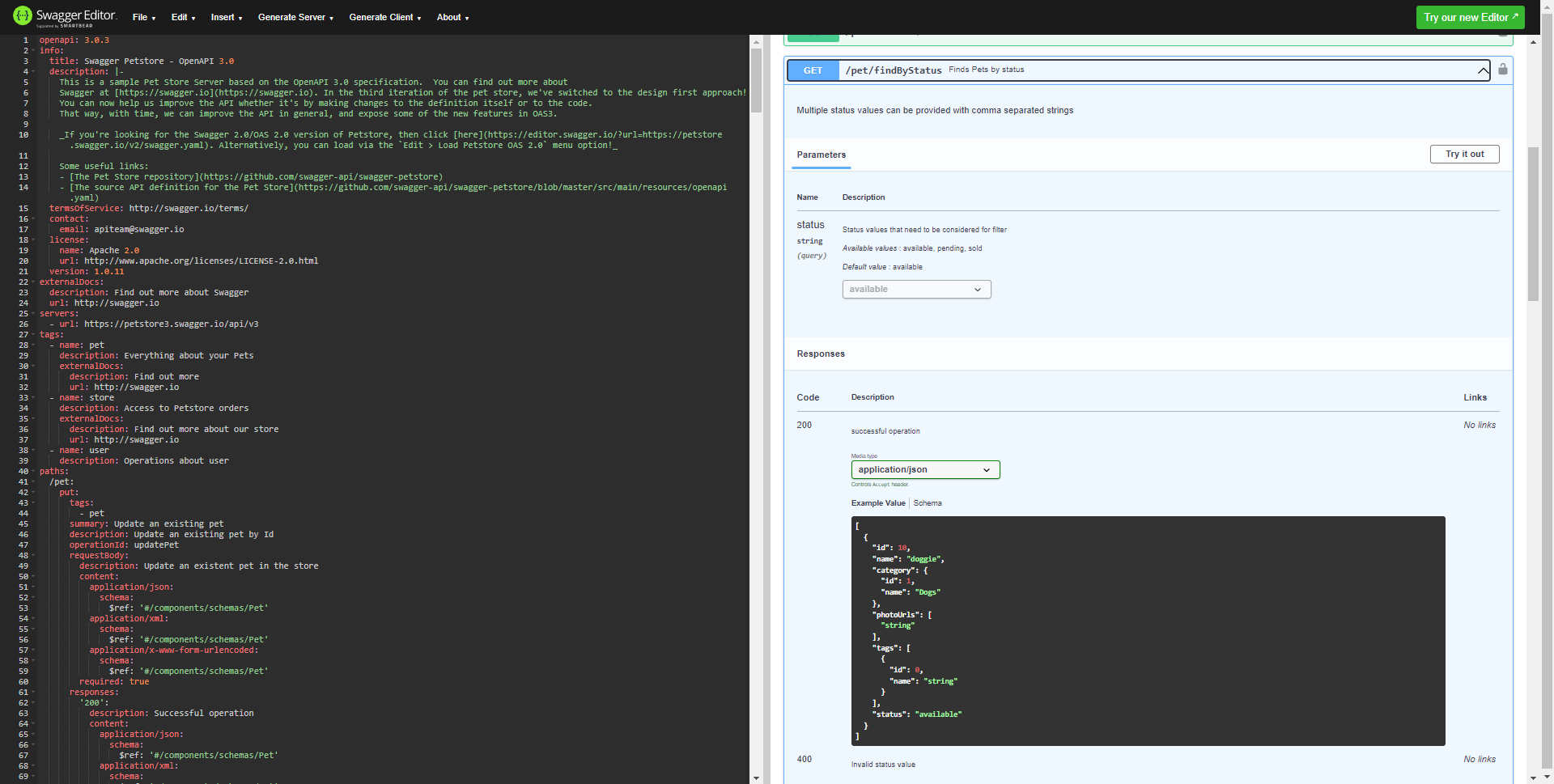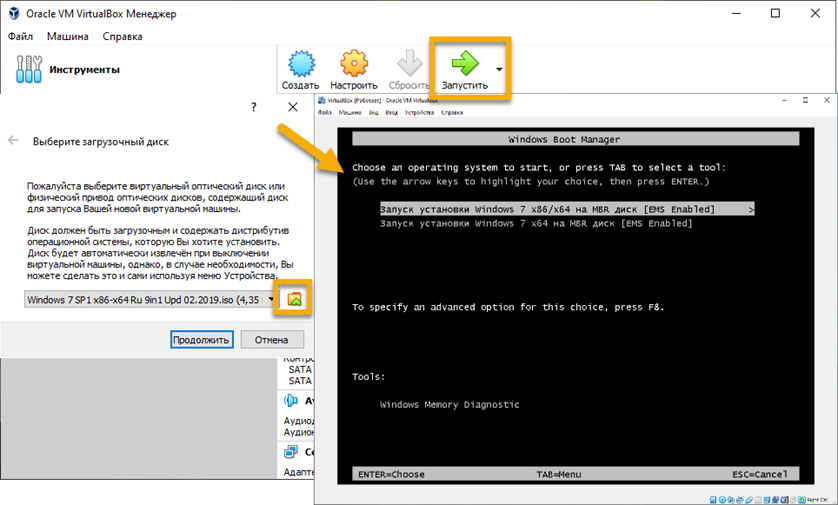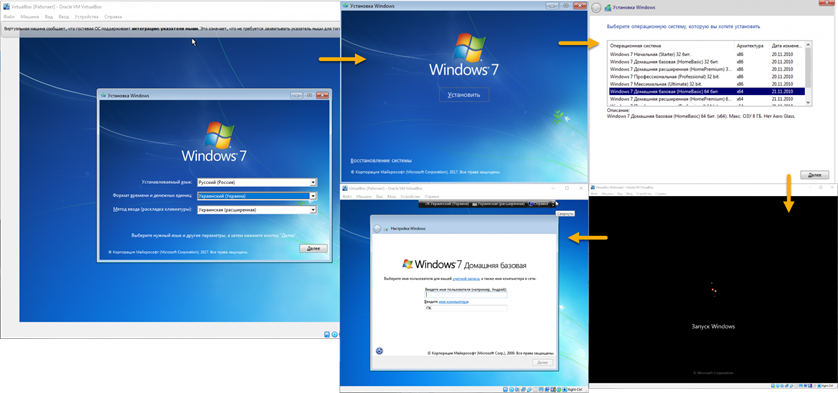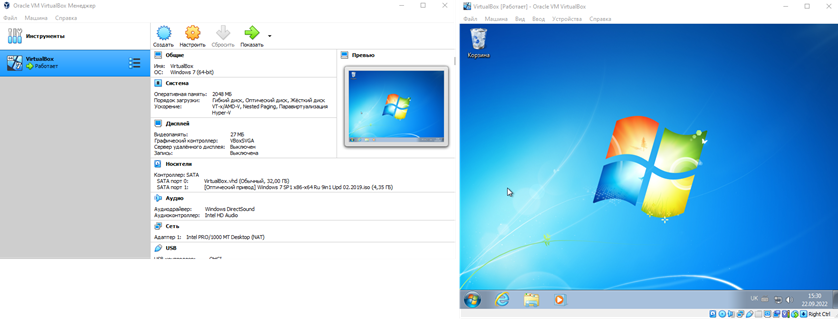We continue our introduction with virtual machines. Previously, we have already installed and deployed a VMware Workstation virtual machine. For this article, we're going to get acquainted with another no less popular virtual machine, which is VirtualBox. So let's get started.
The installation process is the following:
- Go to https://www.virtualbox.org/ and in the «Downloads tab», download the file for the operating system used.
- Open the file and start the installation.
- Select the options that you want or do not want to install.
- Finish the installation.