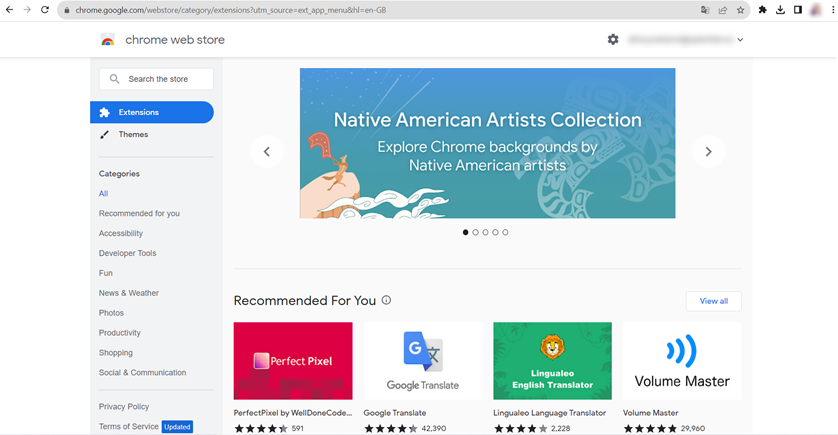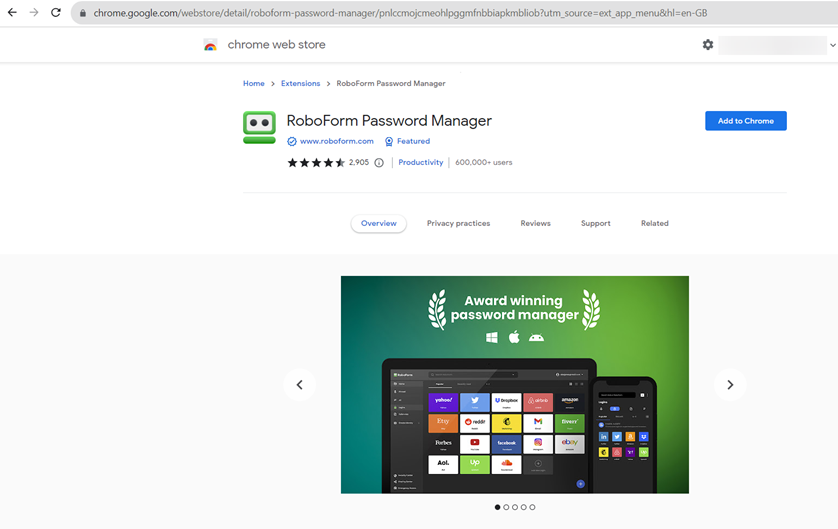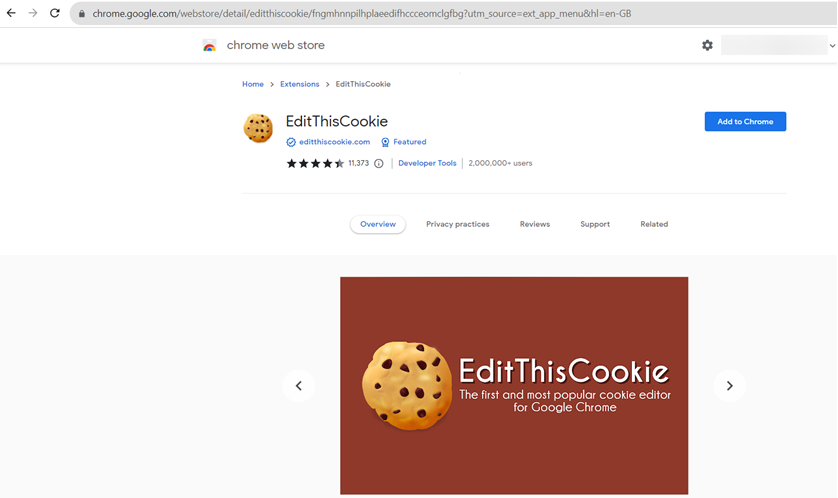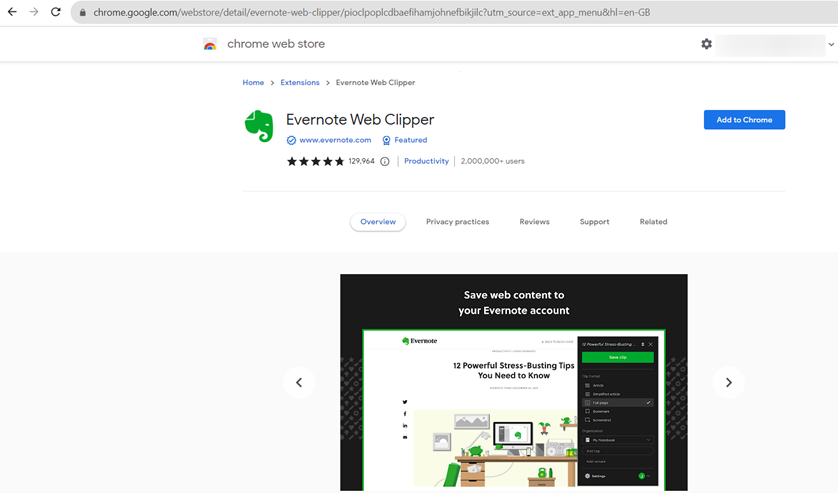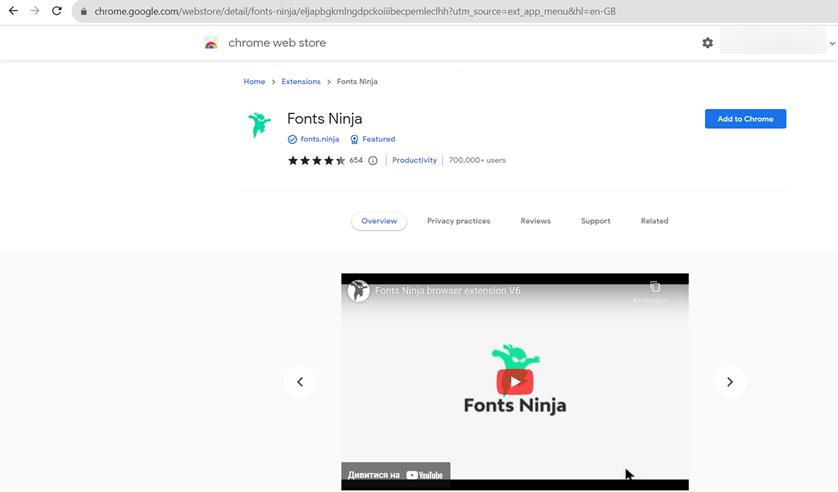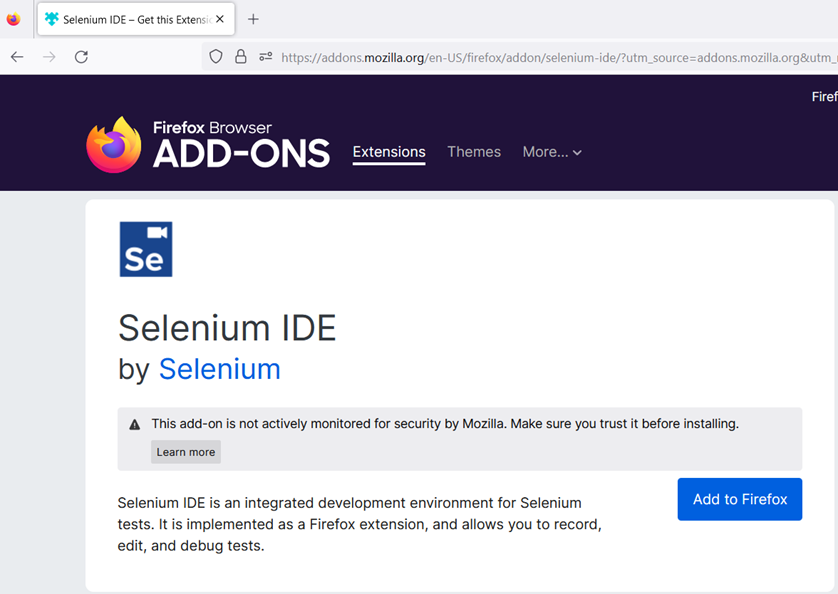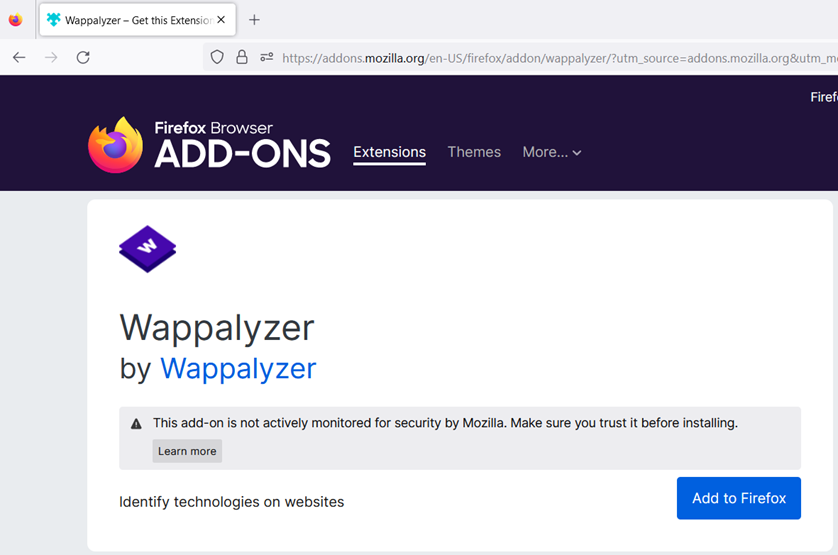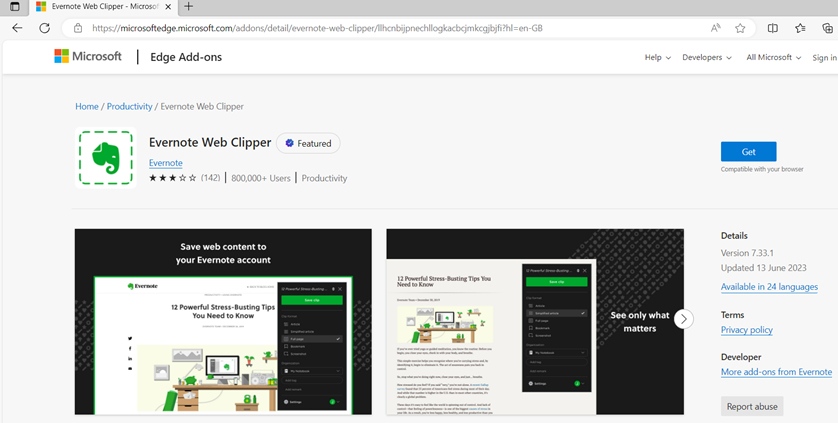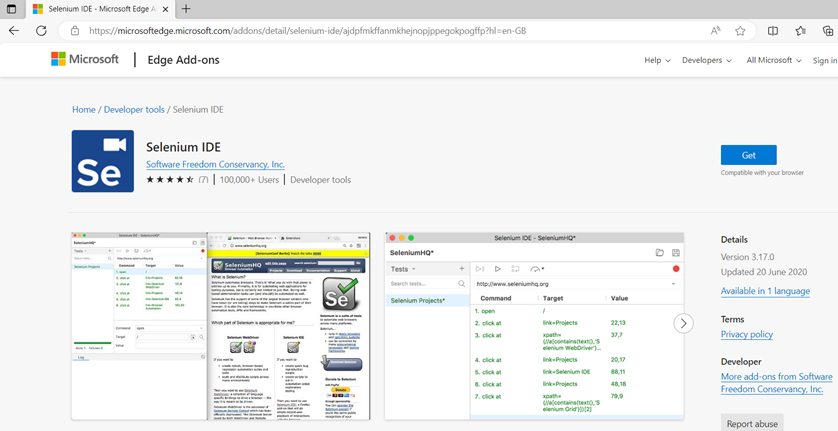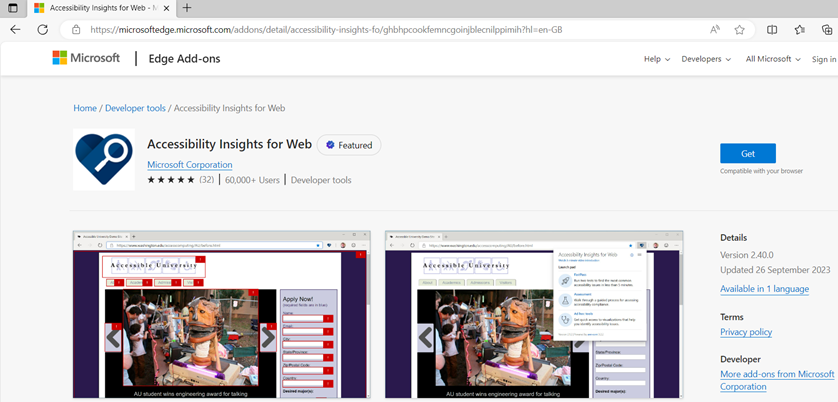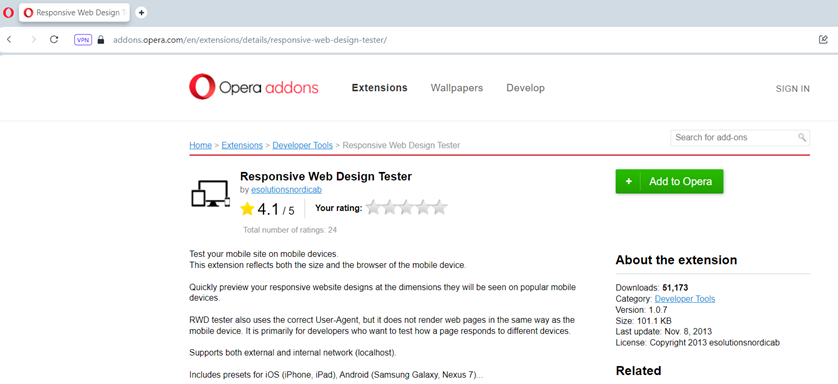Regardless of the type of browser and ease of use, its performance can always be improved by installing extensions that improve performance, increase security and even serve as entertainment. Such (and more) extensions will be discussed later in the article, which aims to familiarize you with the most popular extensions of various browsers, which will be useful for both beginner testers and experienced QA gurus.
Useful browser extensions for a tester
- 21.07.2022
- Posted by: Admin

What are browser extensions and what are they used for?
A browser extension is a program that aims to supplement or improve its functionality. The main purpose of installing add-ons is «to extend» the functionality of the browser. Instead of going to special sites each time to check the spelling of a word, you can install an extension that will correct and prompt you as you type. With extensions, you can embed items in cloud storage and, for example, create your own microservice. Extensions can also be called add-ons and plug-ins.
Extensions can not only improve the testing process, but also be an obstacle to it.
There are extensions that can load the PC's RAM, thereby slowing down the speed of the browser used. There are also many virus extensions, the installation of which runs the risk of harming the operating system. Often, such applications can track a user's search history or use their personal data without their permission (it is difficult to imagine what this could lead to on a desktop computer where logins, passwords, cookies and other sensitive information are stored). Therefore, you must first install extensions from verified and licensed sources.
The following is a list of useful extensions that will be useful to every tester.
Google Chrome extensions
The first browser for which extensions will be considered will be the most popular and stable browser, namely Google Chrome. The browser itself is secure and multifunctional, but the extensions listed below will make using it even more productive.
RoboForm
RoboForm is the pioneer that opens the list of the best extensions for Google Chrome. One of the functional features is that the extension allows you to save the addresses of sites with accounts for further automatic login. The advantage of the extension is that all accounts will be saved in all major browsers and applications (such as Skype).
Among the disadvantages of this extension are the following:
- an alternative to RoboForm is to use a Google Chrome account;
- the authorization process on each new site will be accompanied by a request for permission to store authorization data;
- before installing the extension, it is recommended to install all the necessary browsers (this is not a drawback, but a small recommendation).
Pushbullet
This is an extension that allows you to share links, text and files not only between different browsers, but also between mobile devices.
Pros:
- It is free;
- It is crossplatform;
- It is regularly updated ;
- exchange files and links is fast.
EditThisCookie
EditThisCookie is an extension that allows you to delete individual cookies or cookies for the entire site.
Pros:
- the ability to edit, delete and search the necessary files;
- configure filters to remove unwanted cookies;
- import files into individual documents.
Hola Free VPN Proxy Unblocker
Hola Free VPN Proxy Unblocker is a free proxy server that allows one to change the location (IP) while using the browser.
Pros:
- Internet connection speed remains the same;
- user-friendly;
- decoding is not used.
Evernote Web Clipper
The application allows you to save the content or a link on the page. All content is saved on the external source on the cloud storage.
Pros:
- synchronization on several devices;
- user-friendly interface;
- a lot of text editing tools.
Fonts Ninja
Fonts Ninja is an extension that shows the fonts on the page after hovering over the text. Among the advantages of the extension is that with one movement of the cursor you can learn not only the font type, but also its size, weight, height, width and color.
iMacros
The extension that is made to record macroses.
Pros:
- automation some of the actions in the browser;
- free of charge;
- simple and user-friendly.
Other useful extensions are:
Page Ruler which is a ruler that allows measuring the sizes of the graphic elements on the page.
Wappalyzer is an extension that identifies the CMS machine and other site platforms. Wappalyzer can be quite useful in terms of security testing.
Free Download Manager is an extension that hides the lower download bar and changes it into the arrow in the right corner of the browser, as one can have in Firefox.
Tamper Chrome (Tamper Chrome application) is an extension that allows users to follow the income and outcome http requests.
ChromePass is an application for password importing from the browser.
Web Developer Checklist is a web developer checklist to analyze all parameters of the site and search the errors and defects.
ColorZilla is an extension to recognise the colors after hovering the cursor over the button.
Window Resizer provides an ability to display the site with different screen resolutions to check the adaptation of the site.
Check My Links checks the page for broken links.
PerfectPixel provides an ability to layer a half-transparent image over the page to make pixel-to-pixel comparison.
Web Developer is an extension with a big amount of different developer tools.
PageSpeed Insights provides the ability to analyze the page download.
HTML Validator is a plugin to provide the validation check.
Fake Filler is an extension to fill the fields with the fish (not real) data.
Proxy SwitchySharp allows the activation, reset and deactivation of the proxy.
Quick Javascript Switcher turns on and off the scripts.
CSSViewer is an extension that shows all styles of the elements after hovering the cursor over it.
SEO Analysis & Website Review by WooRank is an extension that provides a big amount of data about SEO.
Redirect Path is an extension that shows all types of redirects while using the site.
Clear Cache Shortcut cleans the cache.
Swap My Cookies switches the accounts with the help of cookies.
CSS Dig is an extension that collects all styles that are used on the page and lines them up by the title.
Mozilla Firefox extensions
Mozilla Firefox is not worse than Google Chrome and vice versa, there is one advantage (and a disadvantage at once) – this browser has a big amount of applications and extensions. However, some of them can be quite useful for the tester.
Selenium IDE
This application is used to create test scenarios. Testers use Selenium IDE to automate the ordinary actions (such as autofill of fields and forms).
Pros:
- Free of charge;
- fast record, replay and editing of tests;
- perfect environment to create Selenium tests.
Simple Lorem Ipsum
This is a text generator that is used to test the commentaries and other elements of the page through the Administrative tools of the browser. The big advantage is to copy the Lorem Ipsum text on the web-page in the editing of any content of the page.
Proxy Switcher and Manager
This application allows you to activate and deactivate as well as to switch proxy. One of the advantages is the ability to use up to 6 different profiles of the manual proxy installation.
Tamper Data
This application allows to follow all income and outcome http-requests as well as to edit the outcome request before the sending. The big advantage is the ability to monitor the request in real time.
Wappalyzer
This CMS identifier will be useful in security testing.
Pros:
- no need to open tabs;
- real time work;
- not only CMS are displayed, but also the analysis of the system too.
Other useful extensions are:
Web Developer is the extension with the big amount of various tools.
YSlow is a tool to reduce the speed of the page download and its separate elements.
Cookie AutoDelete is a cookie management tool.
Empty Cache Button cache cleaning management tool.
Pushbullet is an extension that allows you to share the links, files within browsers and mobile devices.
Roboform functions the same as on the Google Chrome – allows users to save the addresses of the sites with accounts for further entrance.
FireX Proxy is a proxy for the fast change of your location in the process of work in the browser.
Microsoft Edge
Microsoft Edge follows the path of Internet Explorer that was created from scratch without reference to its predecessor. The visual stylistics of the interface reminds the already known Google Chrome interface. Let us look through the extensions available for this browser and will be used for this browser.
Evernote Web Clipper
An extension that allows you to save materials from the Internet, precisely articles, images, important web pages and so on.
Pros:
- saving information in the convenient file extension;
- data can be structured;
- labels can be added.
Selenium IDE
The extension helps generate and maintain website automation, testing, and eliminating the need to perform repetitive actions manually.
Accessibility Insights for Web
This is a tool for testing the availability of interfaces from Microsoft as an extension, which allows you to find and fix accessibility issues in web applications and websites.
Safari extensions
Safari is a typical Apple product. The browser is convenient, has a nice design and is reliable in use. Here are some of the extensions that will be useful when testing in this browser.
Live CSS Editing an extension to check the CSS in real time.
Snapper is an application that allows you to take screenshots.
Safari Tidy plugin is a tool to check the code for errors.
Roboform is an extension for storing site addresses with accounts for automatic login.
Opera extensions
Opera is a browser that has a wide range of tools for easy surfing on the Internet. Below are extensions that will make testers work in this browser more convenient and productive.
Responsive Web Design Tester
This extension allows you to view the site with different screen widths, which is useful when testing the adaptability of the site.
EditThisCookie is a cookie management tool.
Web Fonts is an extension that allows you to view the fonts that are on the page.
W3C Markup Validation Service is a tool that can be used to validate a page.
Web developer is an extension that offers a large number of different tools.
Roboform (as mentioned earlier) is an extension for storing site addresses with accounts for automatic login.
As you can see, this article provided a lot of extensions, but not all of them can actually save time and improve the tester's work. Finally, it is worth reminding that once installing extensions, you need to pay close attention to the rate, the number of downloads and reviews, as well as the reputation of the developers. All these simple rules will allow you to protect yourself from malicious software, which can be found more and more often even in browser stores.