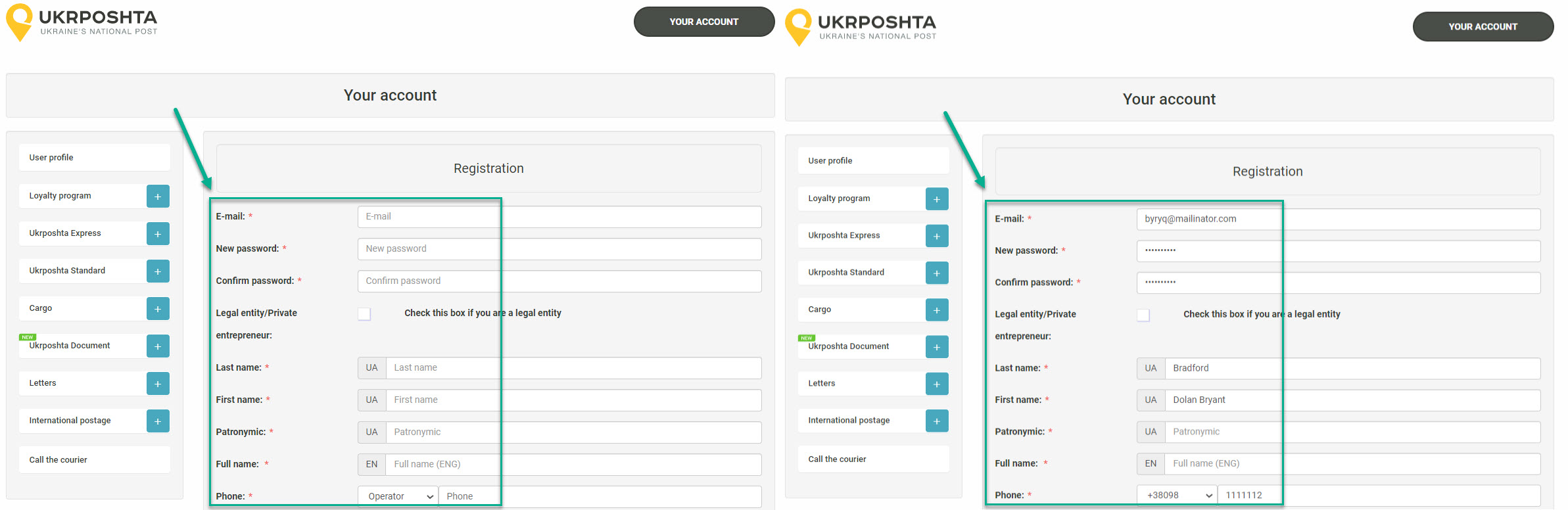In testing a website or mobile application, it is impossible to avoid dealing with a lot of fields and forms that require filling in: last name, first name, phone number, address, and many others. To test fields and entire forms, there are two options: you can either use your imagination and spend a lot of time creating a data set or resort to modern technologies. This article will be about the second option.
Tools for generating test data review
- 30.05.2023
- Posted by: Admin
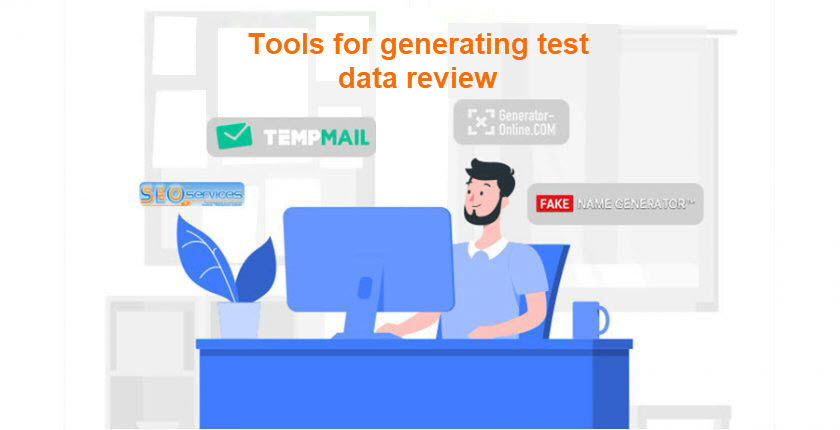
Email address
Any work with a website or application often starts with user registration. This almost always requires an email address. Imagine that you need to register 40 different users on your website. How long will it take to create accounts manually? Many services are available to help you get an email address quickly:
- 10-minute mail. This service provides a one-time email address that you can later specify in the registration form. It is also possible to receive emails and even follow links from the email to confirm your email. The email expires after 10 minutes, but you can extend its "life" by clicking on the "Give me 10 minutes more" link.
- Tempmail has a similar principle of operation. Users can also receive and confirm emails here. It is possible to generate a QR code for your mail.
- Moakt is great for people who don't want to memorize/enter "alphabet soup". It allows you to come up with a unique address. The email address lives for an hour, and then it can be renewed. But one should be careful when choosing popular names (qwerty, 123, qaz). Since the mailbox is public, anyone who creates a nickname identical to the existing one will be able to view personal messages.
- Installation of extensions. Many browsers have a store with free extensions. There you can find both analogs of the already mentioned services and other extensions for temporary mail. A definite plus is that the extension is always available.
Login/nickname
During the registration, you also have to specify your login or nickname. To avoid wasting time on creative ideas, use the following website:
- Nicknames and login generator – this service allows choosing the number of login options, and generating new ones again and again.
Telephone number
Often, it is necessary to specify a phone number during testing. You may also need to test the app/website for other countries.
In case you don't need a real phone number, but one that is specified in a strict format, the following sites are suitable:
- Random Phone Number Generator – this service helps generate a phone number randomly or according to the specified template (you can choose the country code, operator or city code, number of digits, and a convenient format).
- SMS24 – this website provides a catalog of countries with virtual phone numbers. In other words, it is possible to receive an SMS to the number.
- Receive SMS – a similar site to the previous one.
Password
If the website or application requires a complex password you can use the next websites:
- Secure passwords generator – the site gives the opportunity to choose the length of the password, whether or not to use special characters and numbers, and whether or not to include uppercase or lowercase characters. It also allows including or excluding undefined characters (those that are often not valid for fields).
- Online password generator – this site has the same functionality as the previous one, but it can generate up to 50 passwords at the same time.
Pictures
Often, testers during their work have to upload pictures to a website or application. This can be either an avatar check or a simple need to add a lot of pictures. For example: testing an album on social networks/applications that makes a drawing from a photo, determines age or nationality. The following image generators exist to facilitate such a process:
- Lorem Picsum – the site has a very clear guide that describes how to generate the desired image. Here you can choose the color, height, width, theme, and even effects.
- Placeholder.com – this site allows you to add your own text.
- PlaceIMG – here you can set the size, choose the category, and select effects for a random image. What makes it different from previous services is its ease of use. There is no need to enter data into the search bar, you can just click on the button.
Text
Many of you have probably already heard the funny term "text-fish". Below you will find a list of popular sites for generating random text:
- Random string generator – on this website, you can decide on the valid characters to be generated.
- Text generator – here you can set the necessary text parameters and choose the required language (English, Ukrainian, and Latin).
- And of course, you can choose the classical option for the dummy text – Lorem Ipsum
IBAN, PIN, CVV…
If the task is to test software for banks (or other sites and applications that require specifying the details of individuals and legal entities.), then you may use GenerateData – it is a web application that generates large amounts of fictitious data. This service allows filling in databases on your website and checking how efficiently the site can process large amounts of user data.
Form generator
If you need to fill out forms during testing, you can use the Form Filler extension in Google Chrome to fill out a form with one click (note that this plugin is more suitable for forms in English).
Personality generator
Testing insurance companies, and travel or banking websites, you will probably need to create many profiles of test customers. The following website can help you with it:
In this article, we have looked at useful tools for generating test data. Which tool to choose can be decided according to the specification and the tester's need.