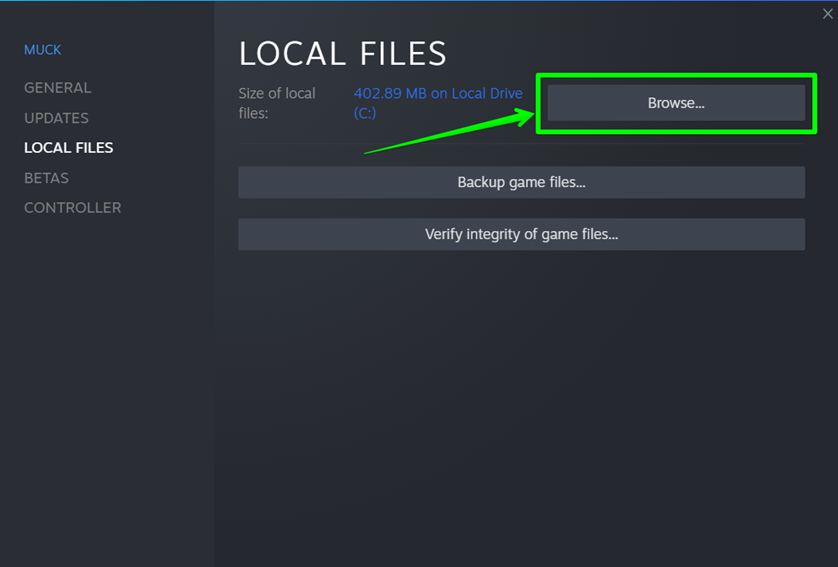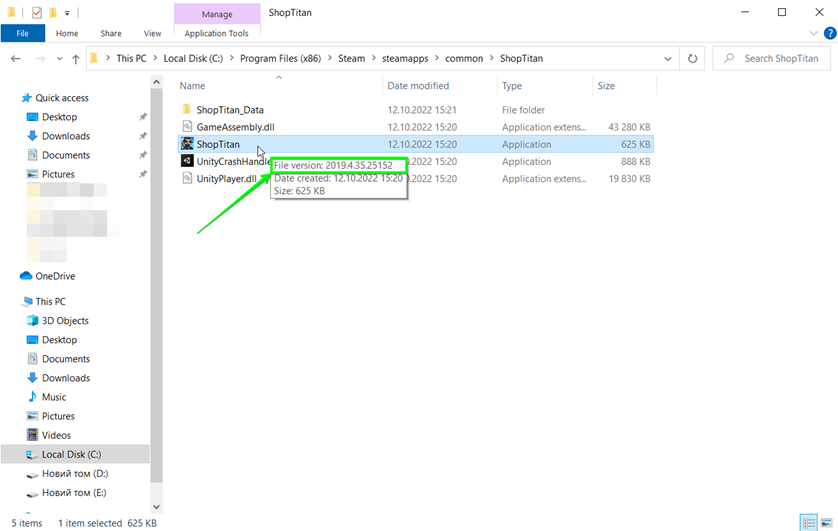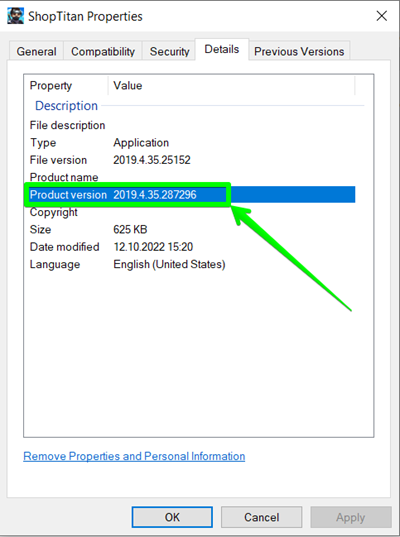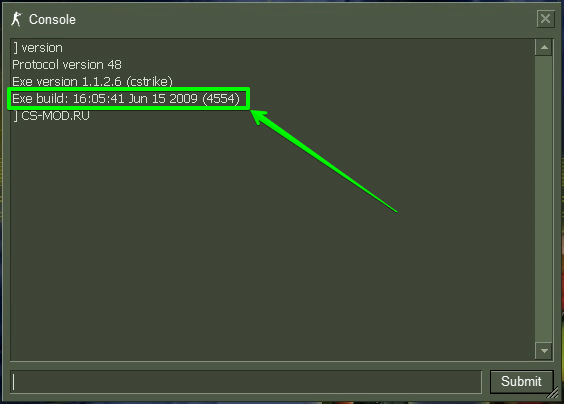Game version and build are very important parameters for gamers and testers. There are several options to find the version of the game including the one installed from Steam.
Ways to identify the game build:
Method 1: Game folder
In order to see the required parameter in а clearer and more convenient way, stick to the following instructions:
1. Go to Steam to the «Library» section, find the necessary game in the list, right-click on it and select the «Properties» item;
2. Choose «Local Files» and click the «Browse…» button.