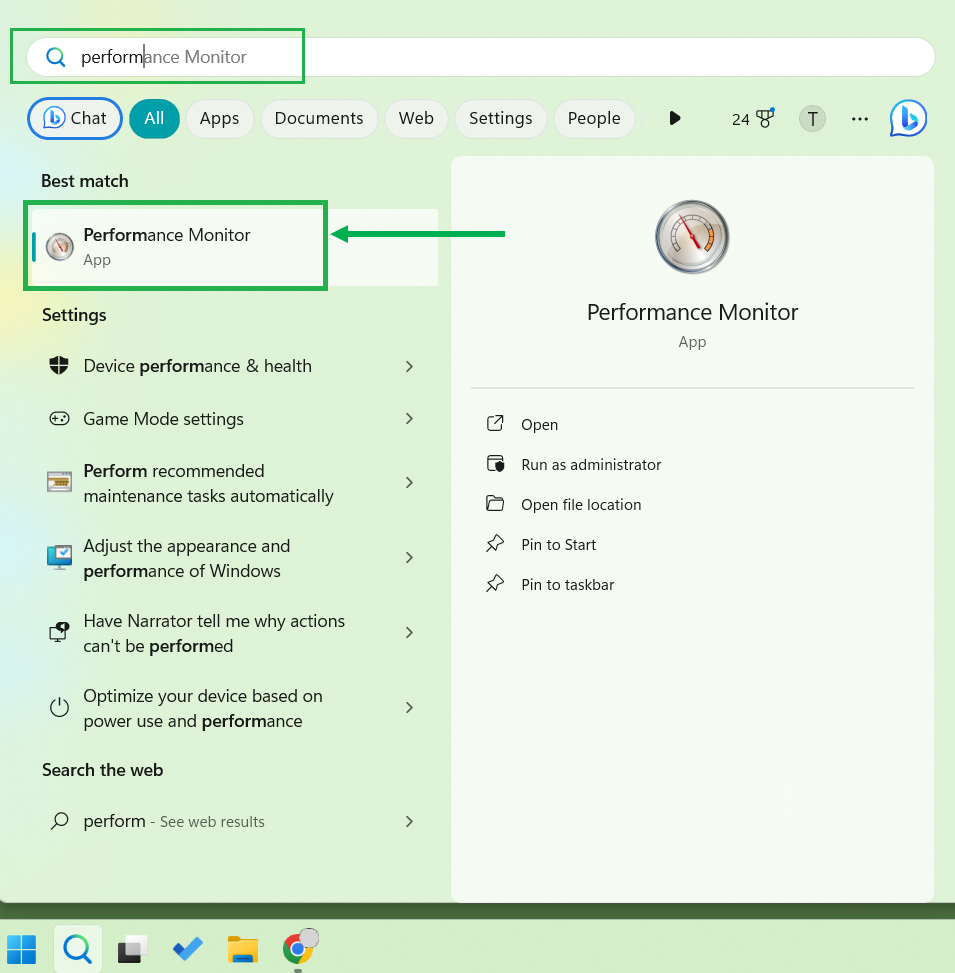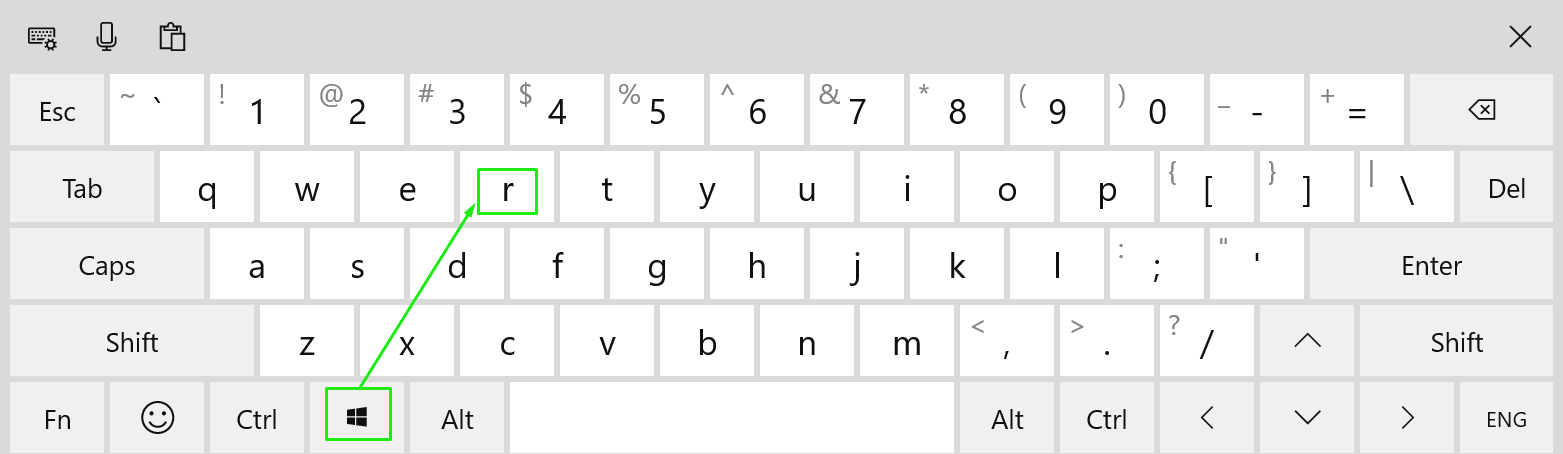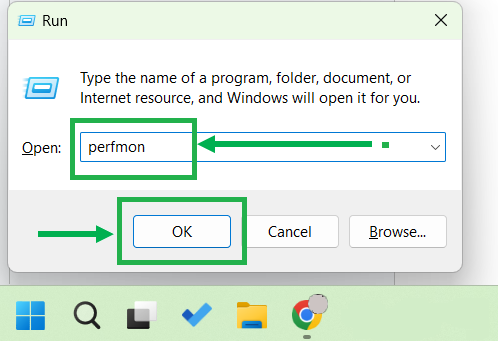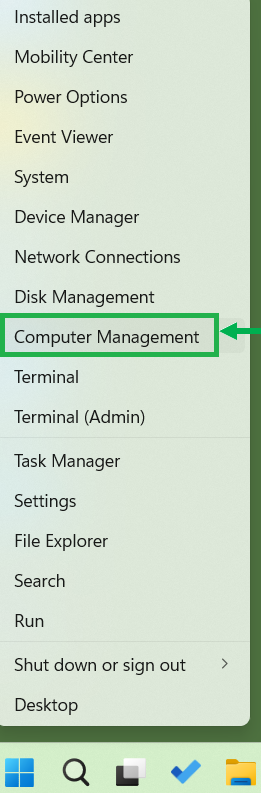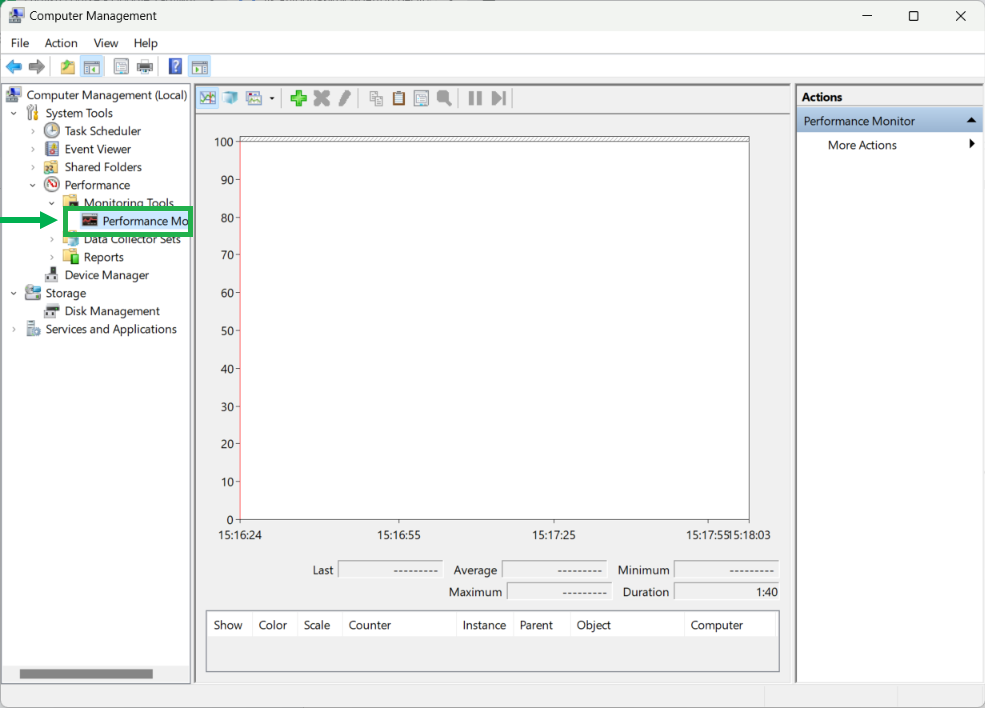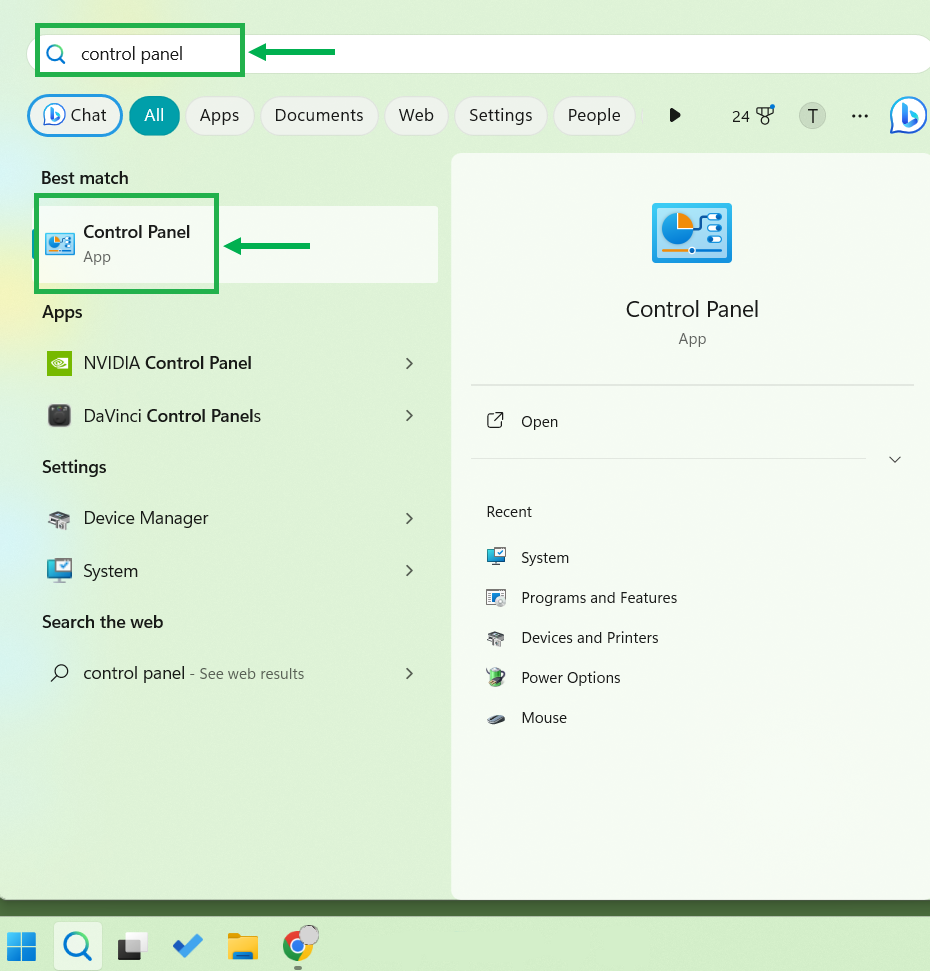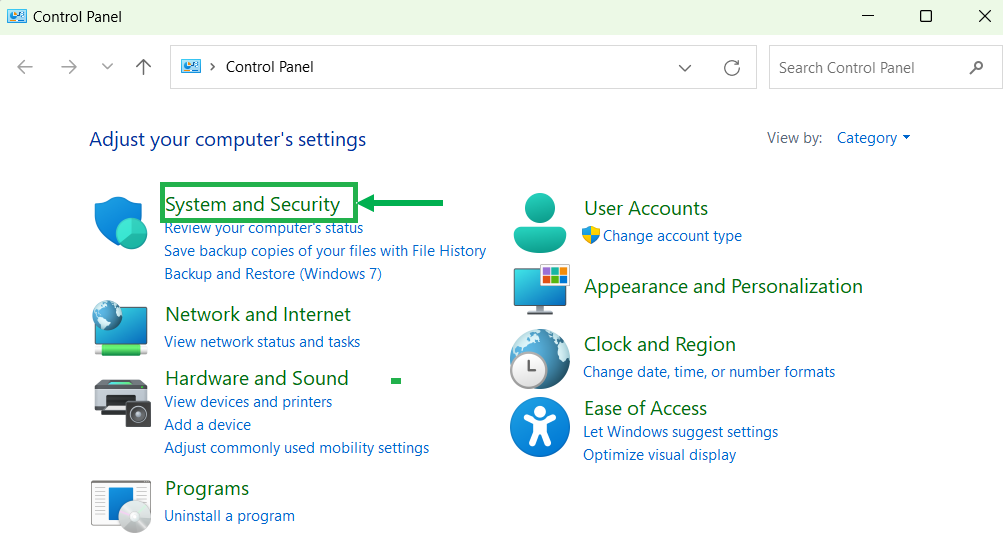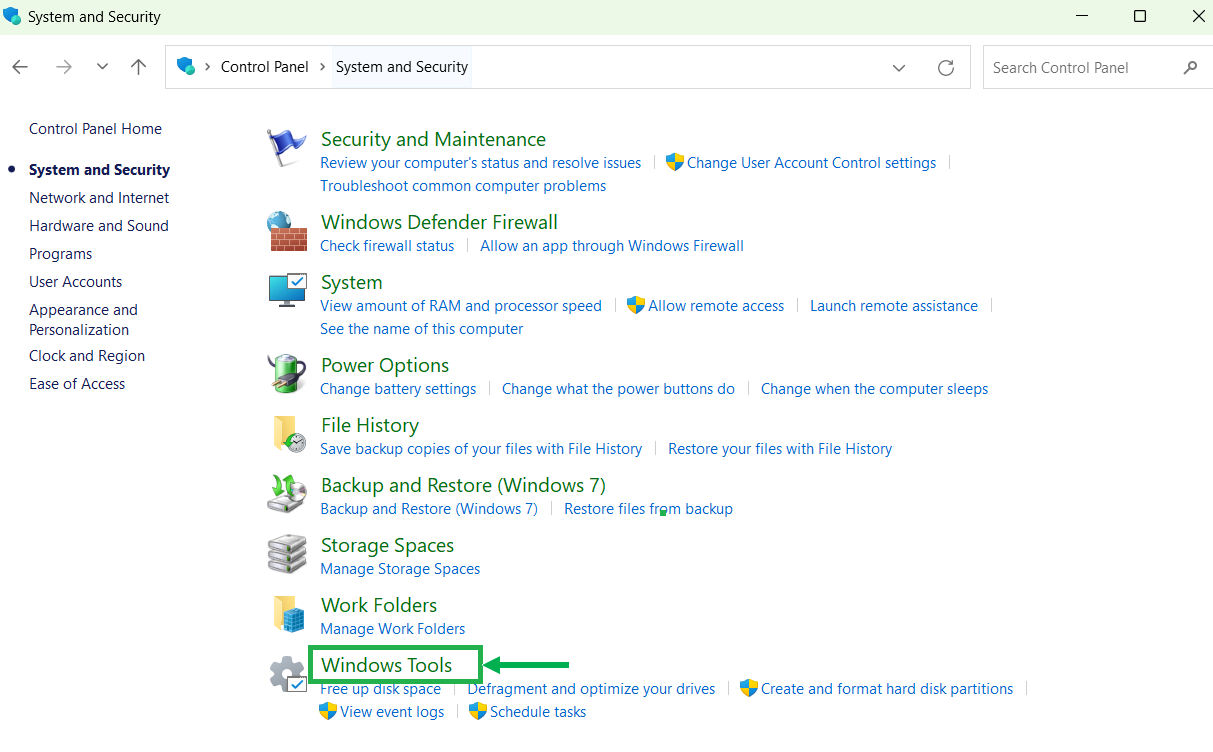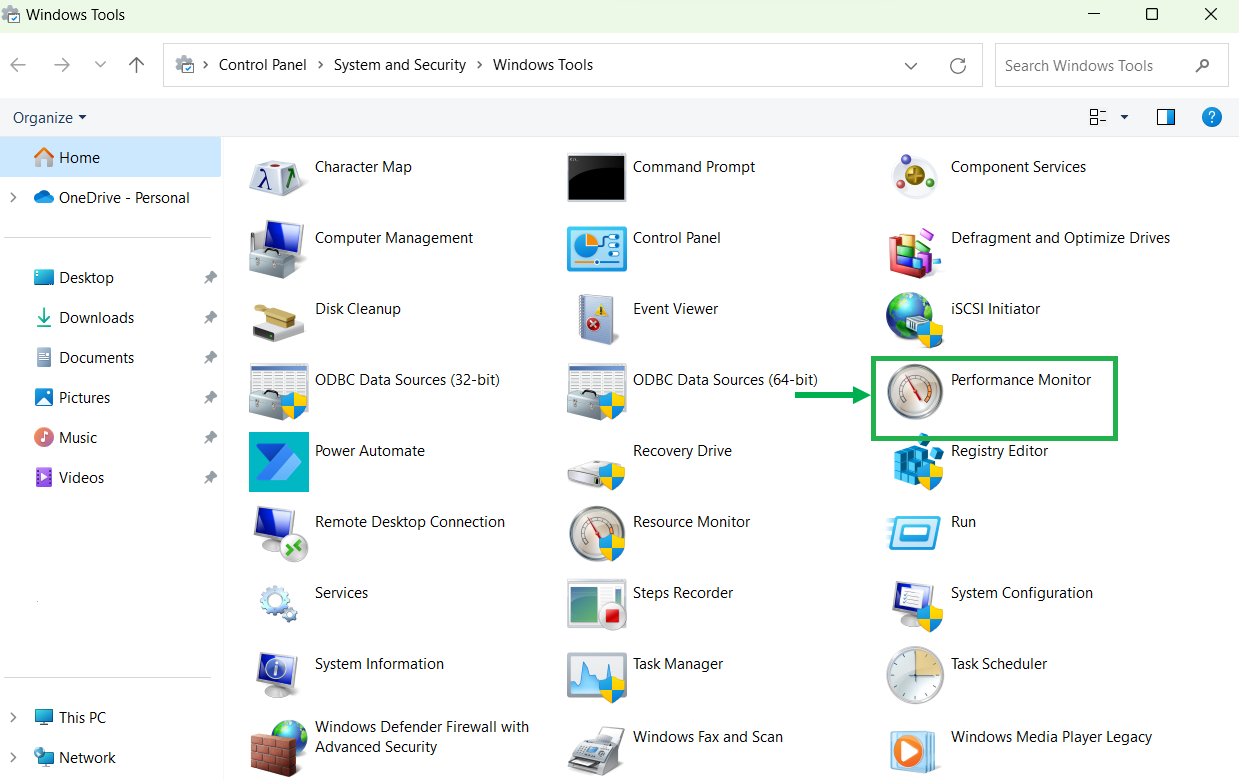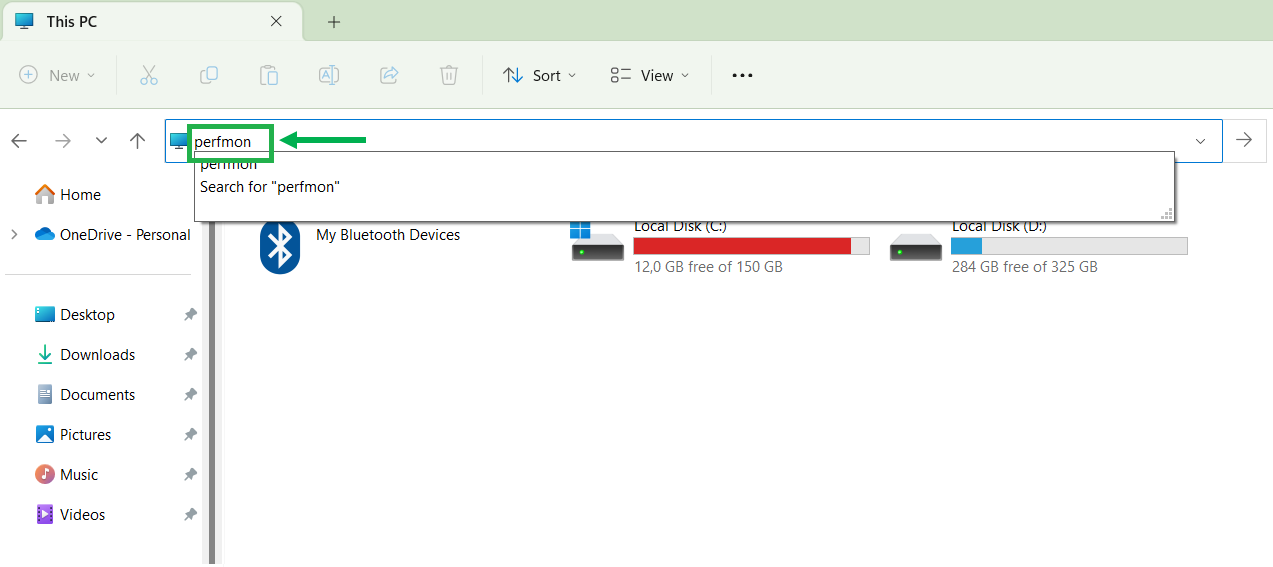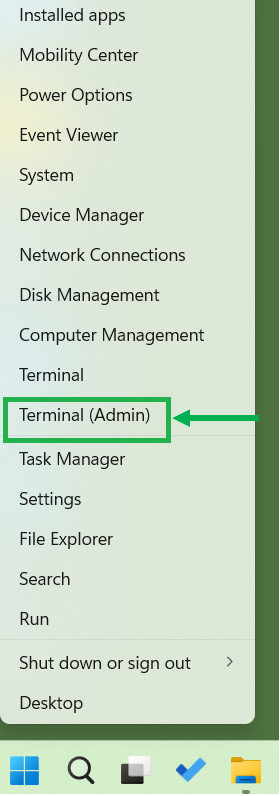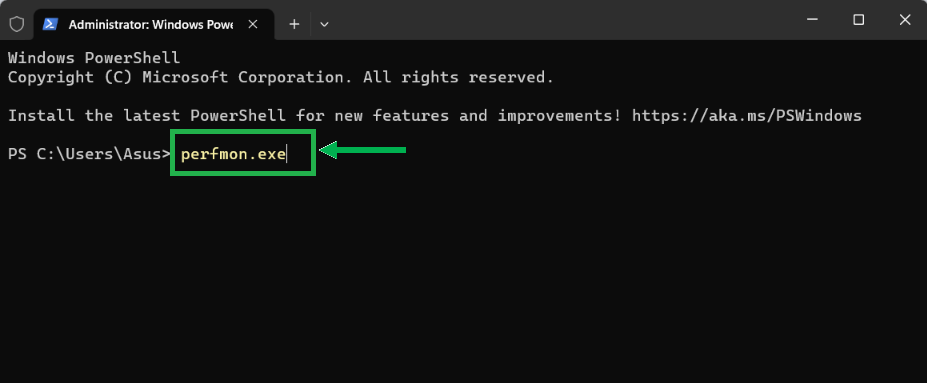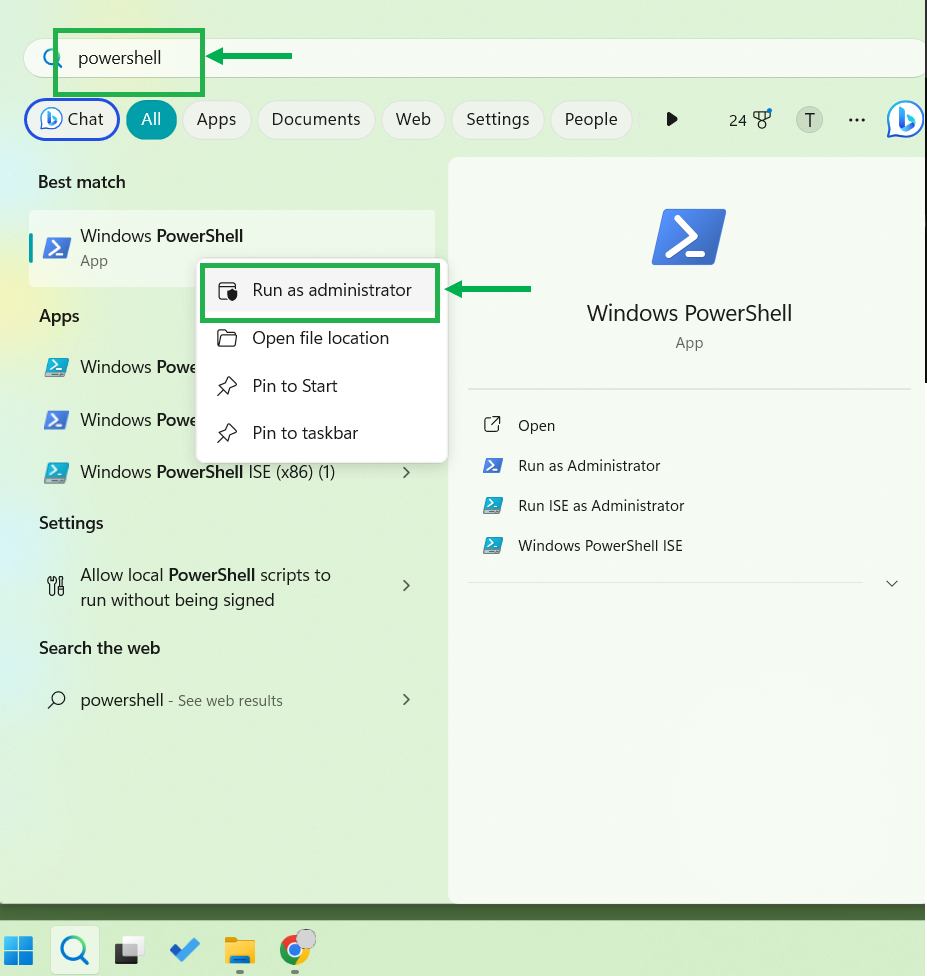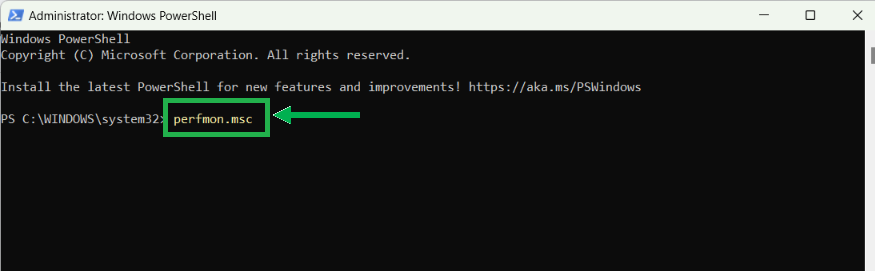Resource Monitor is the most comprehensive Windows tool that you can use to fix system performance issues. With its help, it is possible to evaluate the use of the processor, RAM, network in Windows, etc.
Different methods to open the resource monitor on Windows 11 will be discussed in this article.
- Opening the resource monitor through the search bar
To do this, type «performance» or «perfmon» in the search bar and press the «Enter» key.