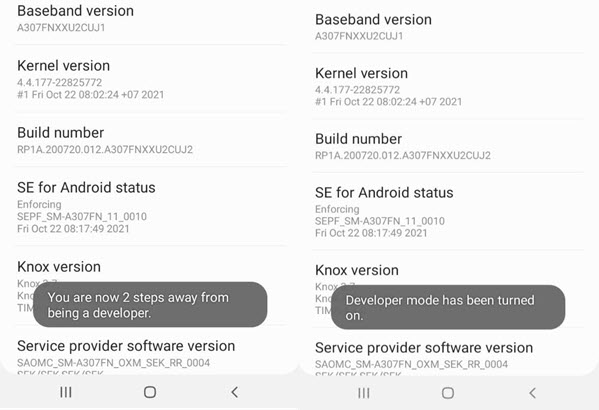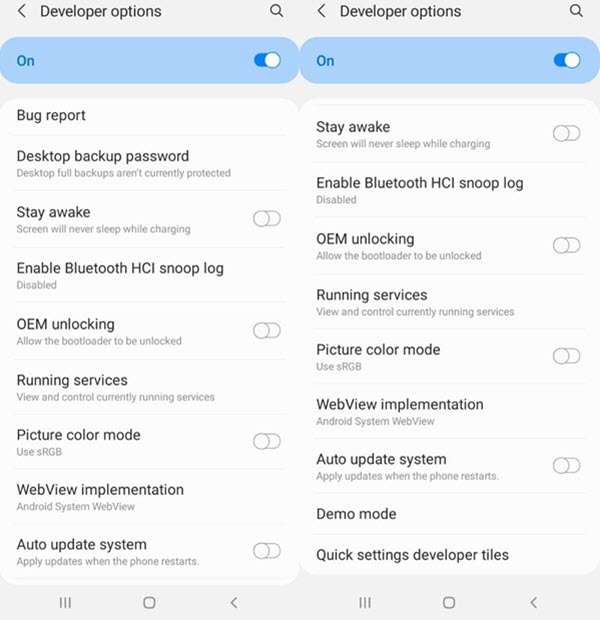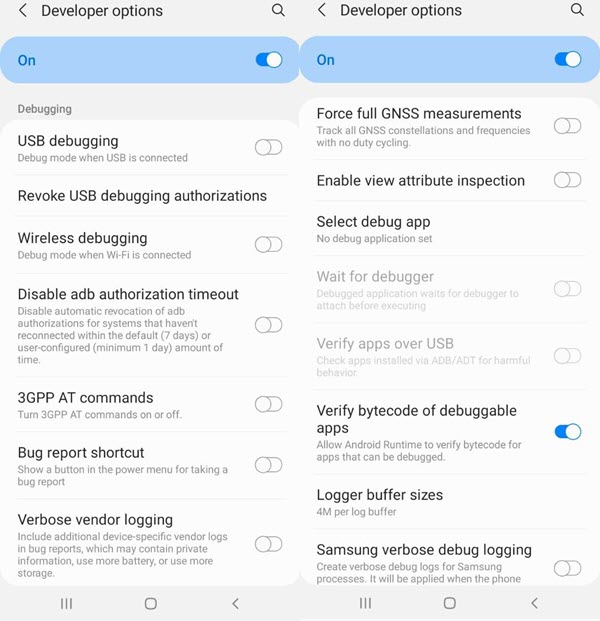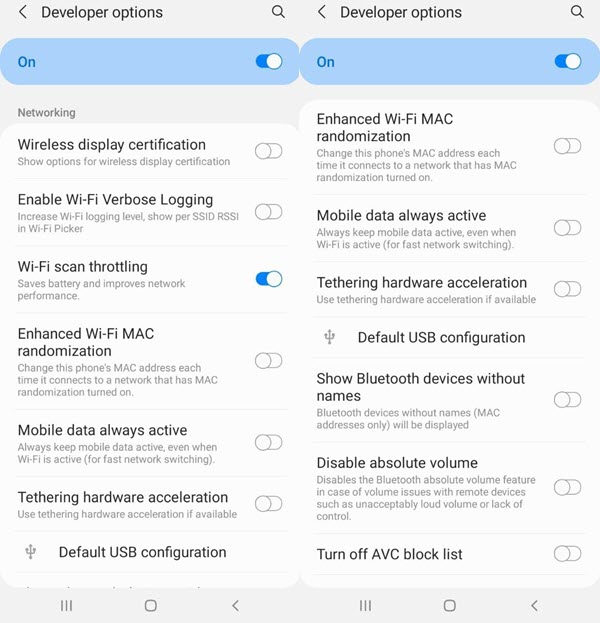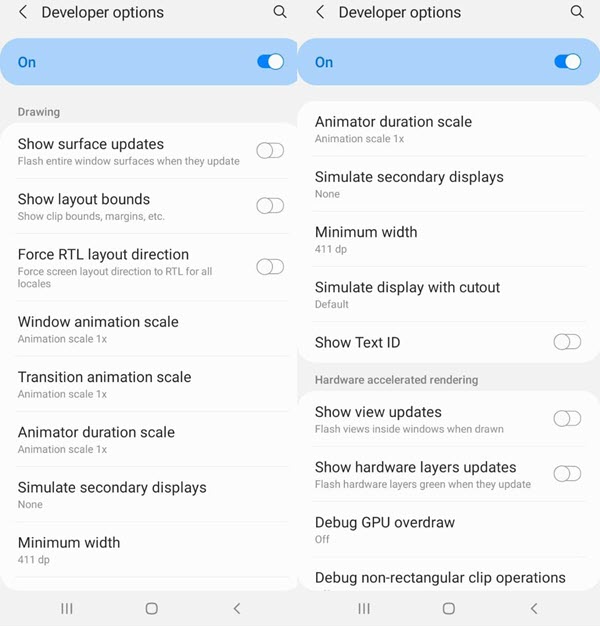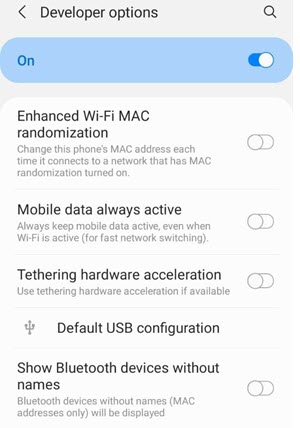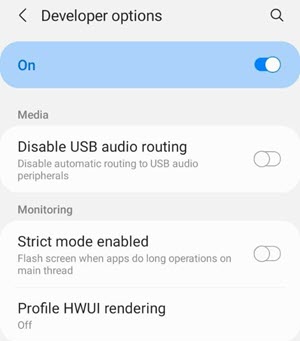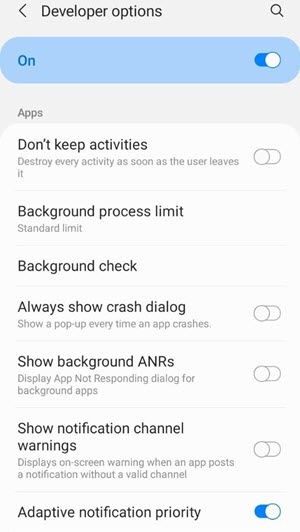Having basic knowledge about the work with various Android devices, you can always optimize your work. Even understanding the work principle of various functions, QA-engineers continue to make small mistakes which often influence time or quality metrics on the project.
First of all it’s important to learn basic terms and principles, simultaneously defining main mistakes, which can appear during the work with the system.
Android Developer Mode is the special system function, activating which provides access to additional possibilities and OS settings. Among them there are an auxiliary functions for work with device hardware and software, developer tools, logging and system diagnosis, and also many other useful operations.
It means that almost all, interesting for you, inner functional system activity is unavailable by default.
Often, the developer mode tools are unknown for the regular user, because it’s mainly intended for IT sphere workers: app developers, OS versions included, testers and service masters. But there are cases when the user also needs to use this function. It happens, for example, when there is a need to use USB debugging, allow unblocking the downloader or show the tap on the device screen (if user actions should be displayed).