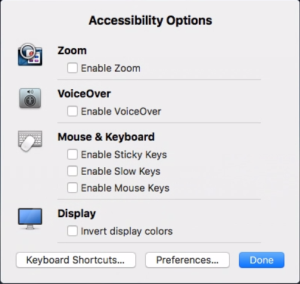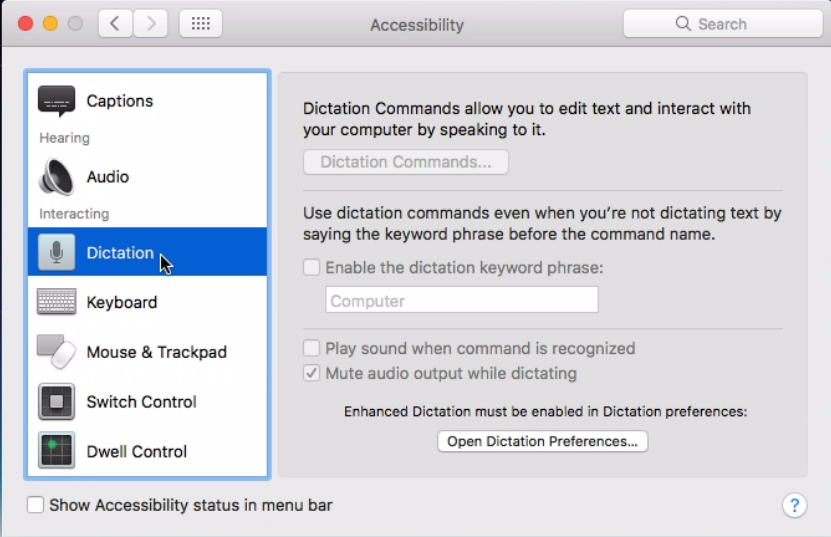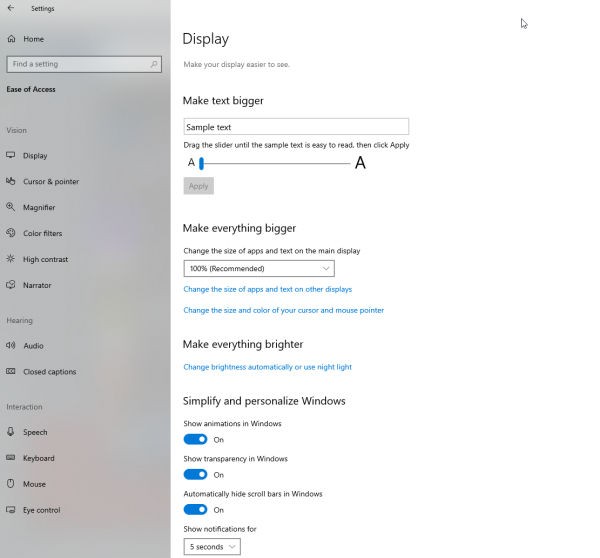Accessibility testing is one of the usability testing types, where users are the people with special needs. The ultimate goal of this type of testing is simplicity and usability of site using.
Examples of such software:
- Speech Recognition Software - used to transform word said to a text with help of which the logging in to PC is executed;
- Screen Reader Software - used for reading the displayed text on the screen;
- Screen Magnification Software - used to increase the text scale and to make the text easier to read for the visually impaired people.


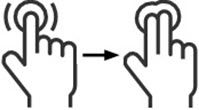 Turn on/off TalkBack
Turn on/off TalkBack Element «Speak»
Element «Speak»  Relocate (scroll)
Relocate (scroll) Go to the first element on the screen
Go to the first element on the screen  Zoom in
Zoom in Button «Home»
Button «Home» The access switch allows to manage the device using customizable keys combinations with an external keyboard. For using a switch the keyboard is necessary with the tablet or smartphone. After that the keys for actions should be appointed via
The access switch allows to manage the device using customizable keys combinations with an external keyboard. For using a switch the keyboard is necessary with the tablet or smartphone. After that the keys for actions should be appointed via  Turned on, it allows users to zoom-in and zoom-out the image using three taps.
Turned on, it allows users to zoom-in and zoom-out the image using three taps. Stretch or pinch with two or more fingers to adjust the zoom.
Stretch or pinch with two or more fingers to adjust the zoom. Move with two fingers to relocate on the screen.
Move with two fingers to relocate on the screen.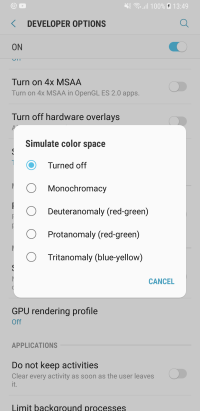
 VoiceOver
VoiceOver Zoom
Zoom Invert colors
Invert colors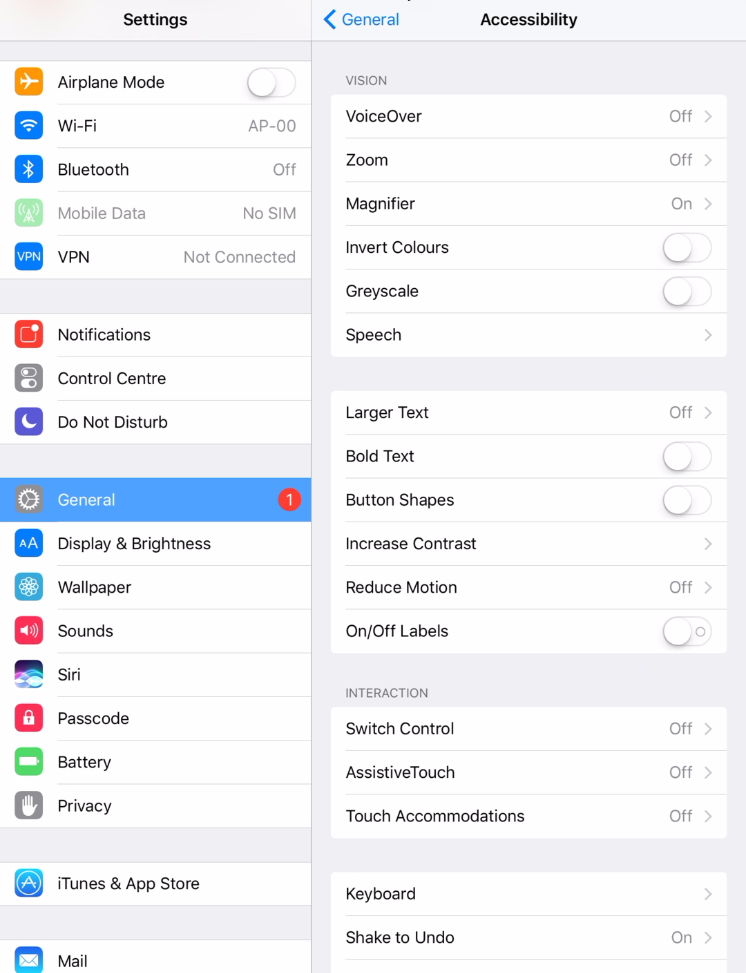
 Grayscale
Grayscale