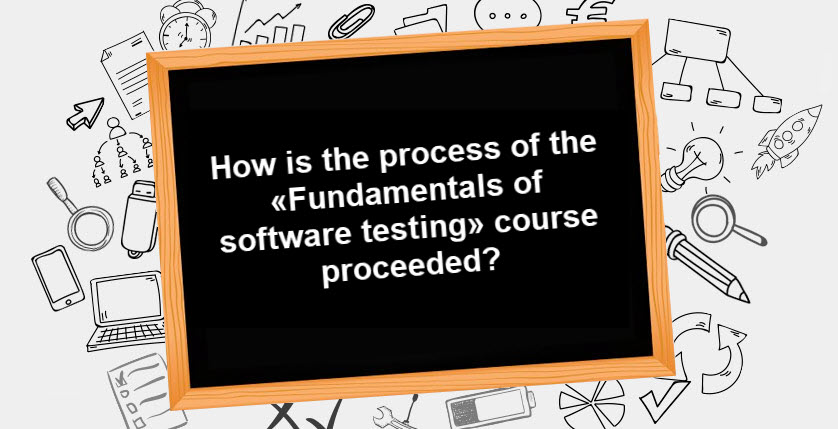We all have a lot of questions when we choose a course or make the decision about participating in the courses:
- How does the course run?
- What basic knowledge is required?
- What software should be installed?
- What criteria are applied during the assessment of homework assignments?
- What does the scary concept of the test include?
There is an FAQ informational section where we collected all the most popular questions about training in our course. However, we decided to write an article in the form of a step-by-step guide where we will tell how the process runs from applying for the application to getting the desired certificate.
So, let us start!
LEARN OR NOT TO LEARN
What do you need to know about the «Fundamentals of software testing» course before applying for it?
| The course format | Online |
| Cost | Free |
| Required knowledge |
|
| The admission test | It is required to pass the online mini-test format. The test includes questions on English level, PC knowledge and logical thinking.
By the admission test results, you will either be accepted to the training group or your application will be declined. |
| Lectures | The course lasts 3 weeks.
Lectures are held twice a week, from 6 p.m. to 8 p.m. EEST. After every lecture, required practical homework must be completed. At the end of the course, you must pass the final exam. |
Who is this course for?
The course is for you if you want to gain the theoretical and practical testing experience required for the QA intern position.
Even if you have never worked in IT and decided to change it urgently – apply for the course, studying it will help you in this. It provides a severe knowledge base to make a great leap forward in this new specialty to everyone who decides to start a software testing career.
What does passing the «Fundamentals of software testing» course offer?
You will master the new specialty and be able to apply for the QA Intern position in an IT company, as the obtained knowledge fully corresponds to this role. In addition, you will learn how to do the tasks set on the projects in front of a QA Intern.
You can read in detail about the acquired skills in the course description.
How to apply for the online course?
You decided to start studying on our online course. What should be done after this important decision? That is right, to file an application!
The process of submitting and processing applications
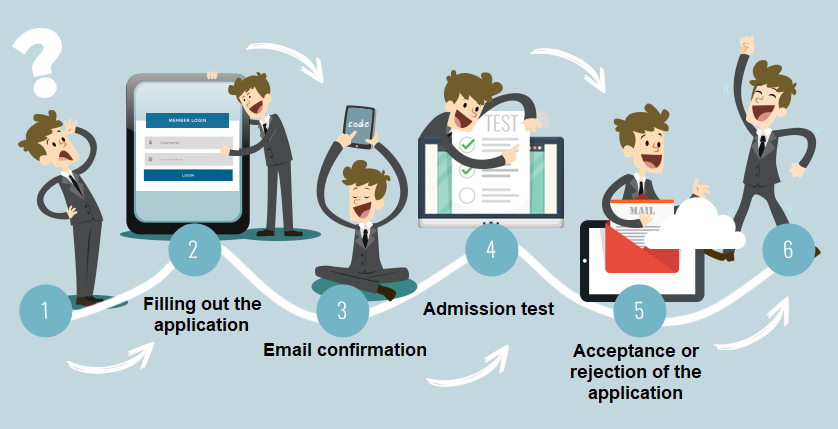
If you successfully pass the admission test and your application is accepted, you will receive all the following steps in e-mail messages, which will be sent during the entire study course.
What software is required to be installed before the training starts?
You will need:
- a PC or laptop with the OS version no less than Windows 7 or macOS for Apple devices;
- the program for making screenshots and videos (for example, Snagit, Jing, Clip2net, Bandicam, Fraps, Shutter — for Ubuntu or any other one.) The instrument to make screenshots can be found in the «Tools for making screenshots» article;
- at least three browsers for testing (with the last or second-to-last version). For example, Google Chrome, Mozilla Firefox, Opera, Microsoft Edge for Windows or Safari for macOS;
- the program to work with electronic spreadsheets (Microsoft Excel, Google Sheets or any other one).
What is the process of online course training?
The course structure is as follows:
![]() 5 lectures +
5 lectures + ![]() 5 homework blocks +
5 homework blocks + ![]() the test =
the test = ![]() the certificate
the certificate
Let us talk about every item in more detail.
 Lectures
Lectures
All lectures are provided by recording. Access to video recordings of lectures opens at 6 p.m. EEST of the corresponding day of the schedule.
 Homework
Homework
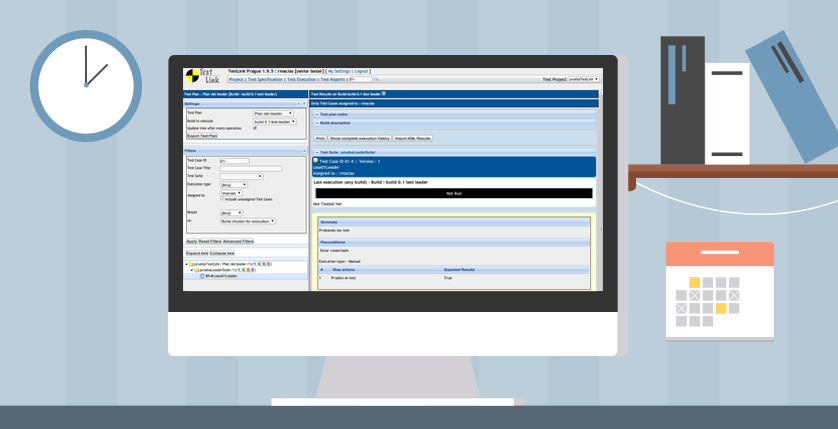
 Checking the assignments in Mantis
Checking the assignments in Mantis
You will know about the «bug» and «bug-tracker» concepts in the first lecture and then report bugs in the Mantis bug tracker throughout the course.
During reporting bugs, the status item is given with the «assigned» one and assigned to the training center in the «Assigned To» item.
If the training center specialists find mistakes in the checking process, they leave a corresponding comment that shows the mistakes made and the report will be assigned with the «Feedback» status. After this, you must make corrections according to the comments and save the report. Then the «assigned» status will automatically be given to the bug report and is again directed to the «Training Center». Finally, the training center specialists make the last check and accept the report assessing it depending on required corrections and new mistakes. The bug report is assigned with the «accepted» status.
You can find in detail about the bug report life cycle here.
 TestRail
TestRail
On the course, you will find out about the TestRail system. This is the system to create, edit and pass test cases. With its help, you can practice working with test cases: create them and add them to the test run. The TestRail system will be available after the fifth lecture.
Examples of properly designed test cases can be found in your personal account in the «Documents» section. After completing the tasks, you will need to take screenshots and send them for checking through the «Tests» section in your personal account. After checking the task, a corresponding letter with comments on the task or with information about the assignment will be sent to the mail.
 Checklist
Checklist
The concept of checklists is discussed in the second lecture. For a more detailed review, we offer examples of checklists in your personal account in the «Documents» section.
To complete the task of creating a checklist, you need:
- download the template provided in the task;
- add new items;
- go through both old and new points;
- add links to bug reports in items with bugs;
- upload the file with a checklist in the «Tests» section in your personal account.
After checking the checklist, you will receive a letter with a comment. The «The task has been evaluated and does not require revision» comment is left if there are no mistakes. In case of mistakes, you will get corresponding comments and the opportunity to send the task again after correction (if the deadline has not passed).
 Test plan
Test plan
To create a test plan, you must familiarize yourself with the examples in your personal account in the «Documents» section. After that, you should create a test plan for testing the Opencart site or any other, according to the example specified in the task.
After sending the document, specialists of the Training Center check the test plan and assigns a grade for the task.
 Test
Test
You are given access to take the final exam 6 days before the end of the course. What do you need to know about it?
- The exam is provided in the form of a test (55 questions and 80 minutes for answers).
- The information received in the courses is enough to answer all the exam questions. But, as we all know, there is no such thing as a lot of knowledge. Therefore, we highly recommend visiting the Useful Materials section and reading useful articles and suggested books on software testing.
- You can pass the exam only once. So prepare well and remember everything you studied during the month. There will be no second attempt.
 How is knowledge assessed and points assigned?
How is knowledge assessed and points assigned?
|
Task type |
Number of points | Additional information |
| Bug reports in the bug tracker | 0,5-1 point | No more than 50 bug reports |
| Test cases | 0,5-1 point | No more than 6 test cases |
| Test plan | 0-4 points | |
| Checklist | up to 3 points | |
| The «Types of the testing» task | up to 2 points | |
| Creating a project in Jira | 1 point for a screenshot | |
| Creating the scrum board in Jira | 1 points for a screenshot | |
| Creating bug-reports in Jira | up to 1 point | |
| Passing a test run in TestRail | up to 3 points | |
| The final test | up to 55 points |
 Certificate
Certificate
Congratulations, you have scored at least 80 points during your online course and received a certificate confirming your knowledge of the «Fundamentals of software testing» course.
Is this document quoted in other companies?
The certificate proves your knowledge level at the QA Intern level, confirmed by QATestLab specialists. Undoubtedly, this document will add weight to your resume during further employment.
How to get the certificate?
The certificate will be available to you in your personal account. You can download it and share it in your CV.
What if I have more questions?
If during online courses you have any questions related to the learning process, starting from organizational issues and ending with questions about obtaining a certificate. Do not hesitate to contact the specialists of the Training Center for online support on the website or on your personal account.
Apply for a course as soon as possible and good luck with your studies!