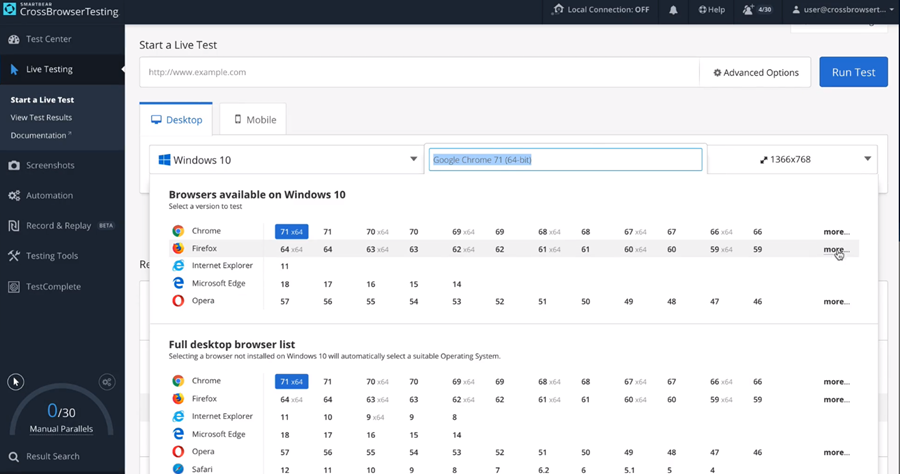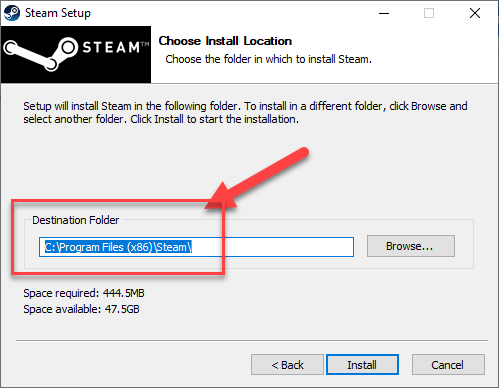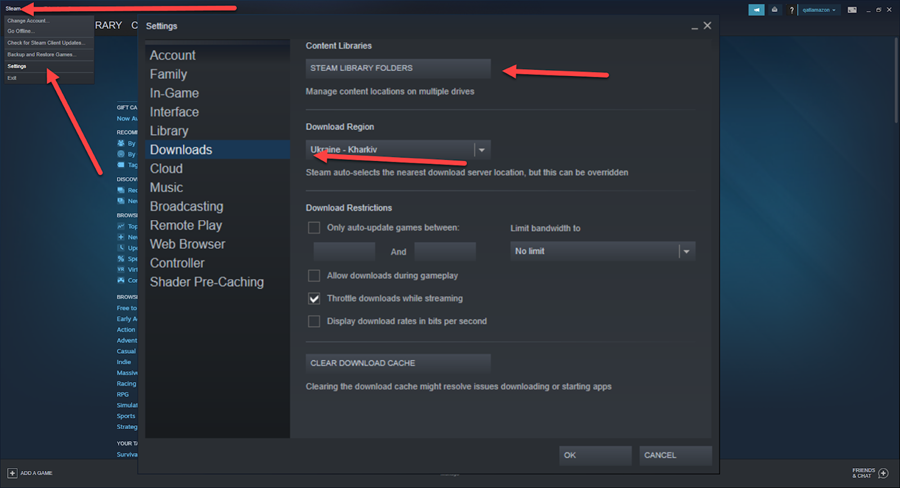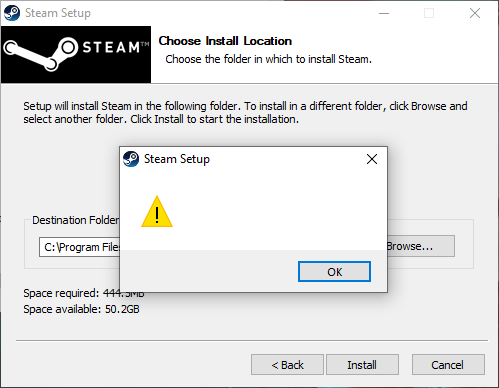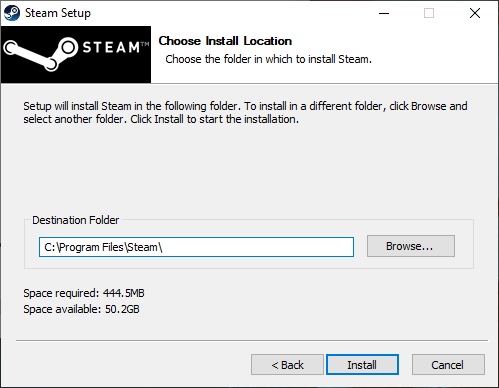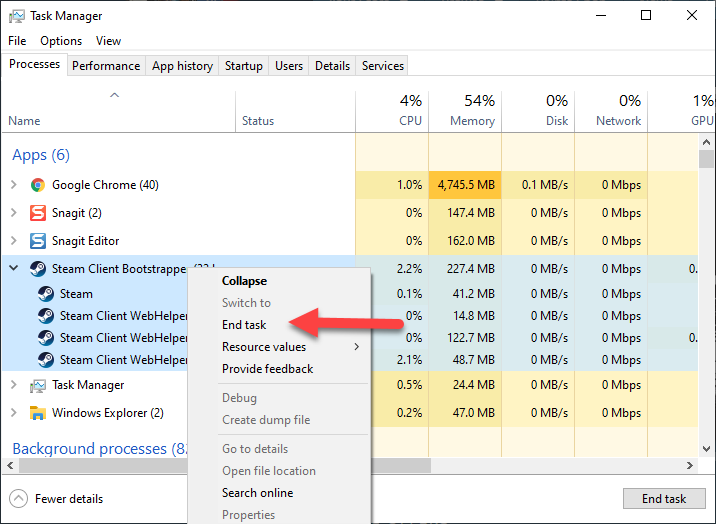This article will describe tips to troubleshoot errors during the installation of one of the indispensable for both gamer and tester, digital distribution services of video games - Steam.
Steam is an online service for digital distribution of the computer games and various software, as well as one of the largest platforms for multiplayer games and a social network for gamers, which was created and maintained by the American video game company Valve.This application has a vast toolkit for a convenient user experience, offering such functions as: installing games and regular updates to the current version of the game, easily customizable library of games in the player's profile, the presence of the function of «Cloud» game saves and voice/text communication between players. This service distributes a huge number of games for Windows, as well as macOS and Linux.
This service is used by testers to install test versions and receive updates to the latest versions of games or other software. During our courses, you will need to work with this application for one of the homework assignments. Sometimes during the installation of Steam, some problems or errors can occur, so in this article, we will analyze the most common of them.
The tester can face problems already on the stage of downloading the program from the developer's website. The best option is to download the application with the latest version of the update from the official Steam website. Since when downloading from a third-party site, the installation file can be damaged and you will not be able to install the Steam application correctly.
After following the link, you should see next page: