Login:
- open the site https://eng-clients.qatestlab.com/;
- enter username and password (username - it is the email indicated while applying);
- click the «Login» button.
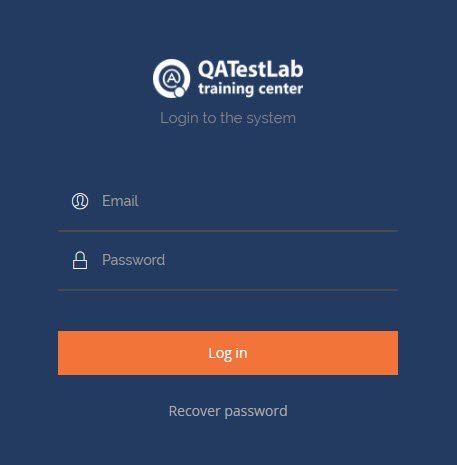
Also, you have an opportunity to restore your password. To do this, it is necessary to indicate your email and enter the verification code.
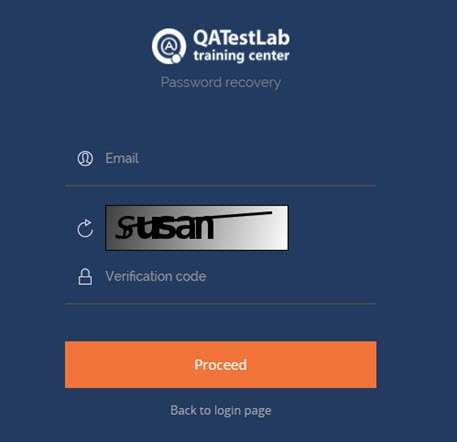
The system is designed for working during your training, it helps you in completing and sending homework, finding the information and additional materials for study.
After login into your personal account you will see a control panel with 4 sections:
- All courses;
- My courses
- Tests;
- Documents.
All courses
In the «All courses» section you can see all currently available courses from our company. You can read the detailed information about each course.
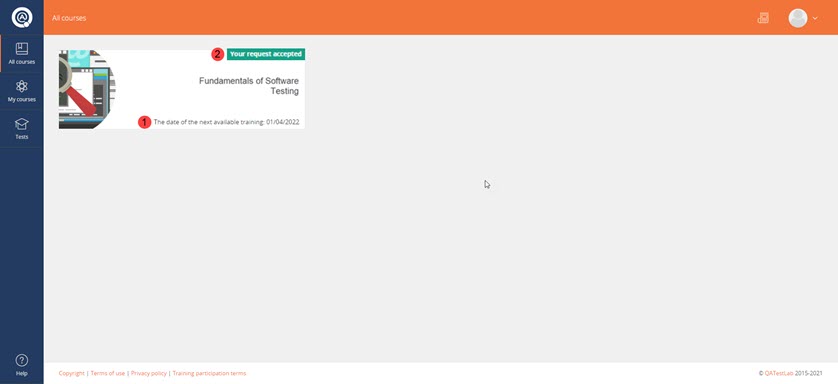
My courses
In the «My courses» section you can view the requests you have submitted for all courses:
- In progress;
- Completed.
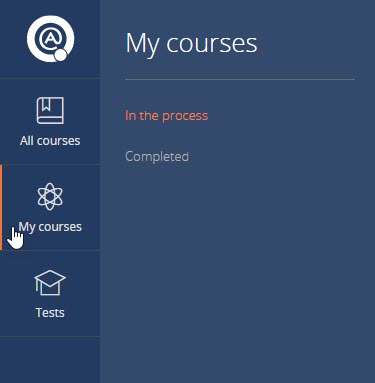
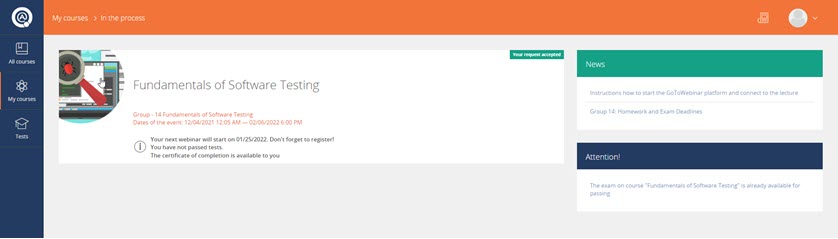
In the «In progress» section on the group’s page the following information is displayed:
- the classes dates;
- the course description;
- the login and password for the Mantis system;
- the status bar that shows the student's success in the training on the way to obtain the certificate;
- the lecture schedule with the links for registration;
- the status of the passing of each lecture.
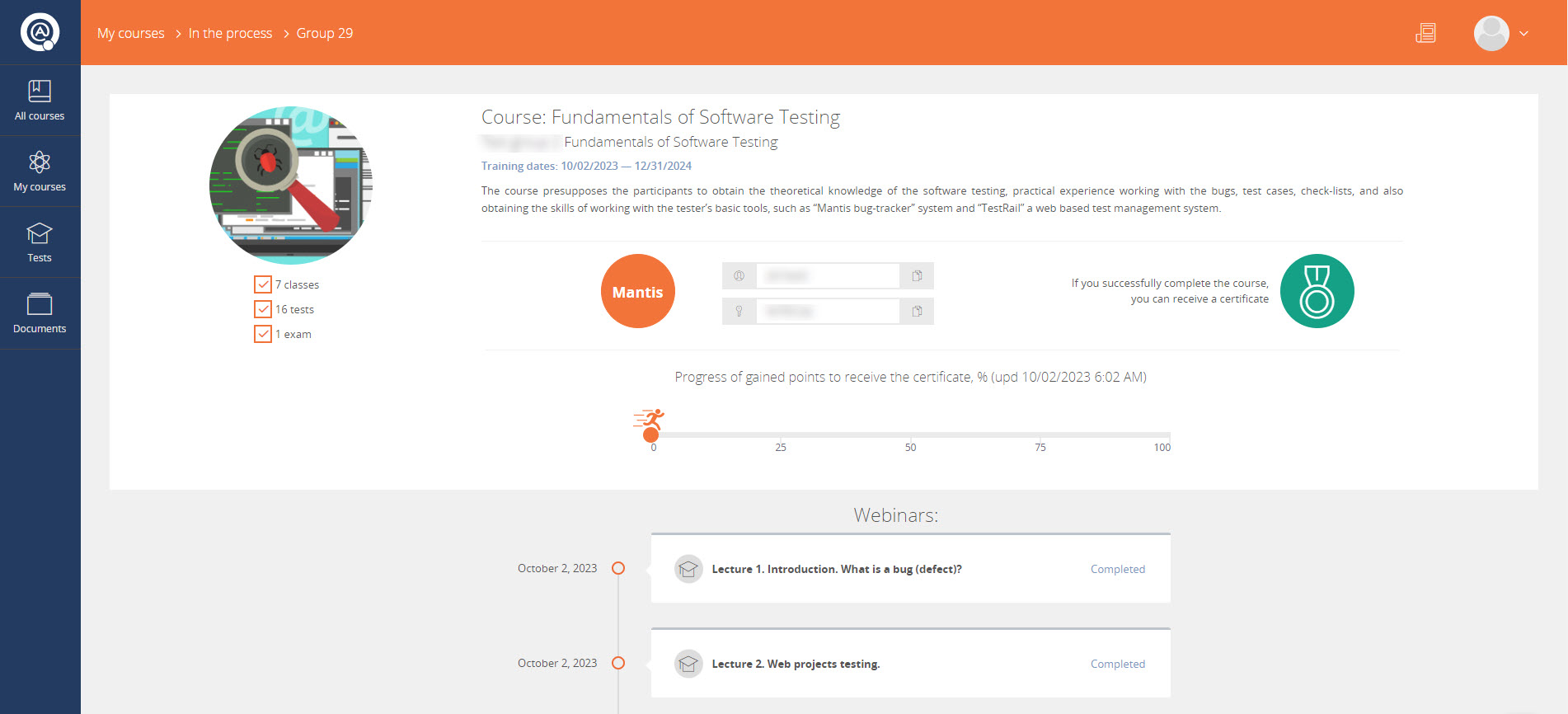
Also, you can automatically switch to the corresponding system by clicking the «Mantis» button.
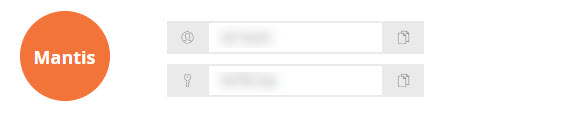
Tests
In the «Tests» section you can see the list of the tests and homework at the current course, the dates when they are available for passing, the number of attempts to pass each test:
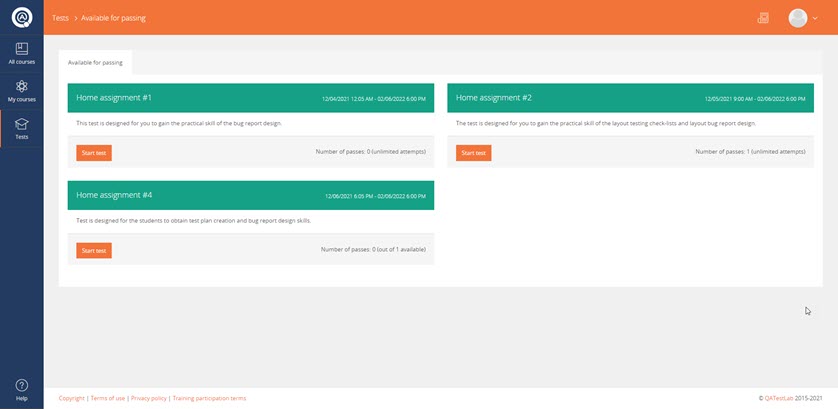
In the «Available for passing» tab you can find all tests and home tasks that are available at the moment and those that have to be completed as well as those which deadline hasn't expired yet.
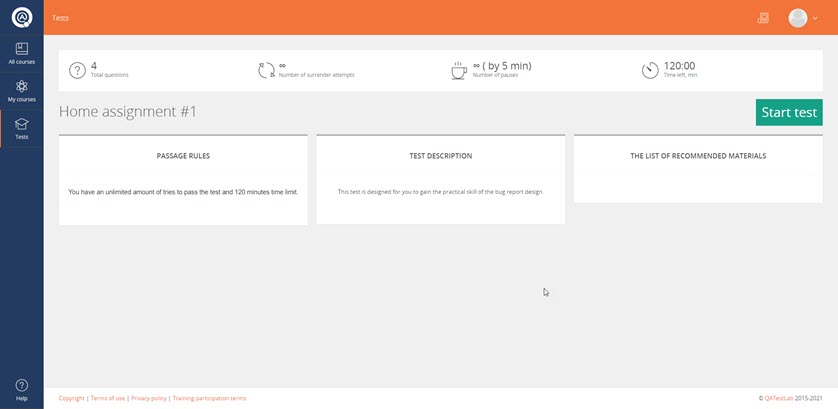
After clicking the «Start Test» button, a form with the rules for the test passing, a description of the test and a list of materials are displayed. You can confirm the homework completion as well as attach the files that will be checked by the Training Center specialists in the description box of the relevant question after starting passing the test.
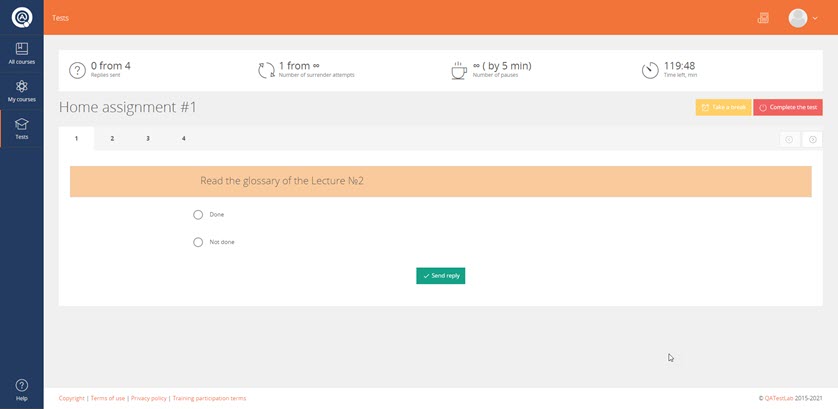
Please, note that you can pass the test, which is after each lecture, but passing it does not affect the final score, it is intended to consolidate the learned material, to test your knowledge and to prepare you for the exam.
Documents
In this section you can find files that will be useful for your training. The tab contains a glossary (the document that explains the most important terms) and links to specific files to download, sorted by the lecture (examples of a bug description in the bug tracker, bug videos that are shown in the lecture, examples of checklists and other useful materials).
News
In the «News» section you can see all the changes that may occur during the training process or the important updates of the Training Center.
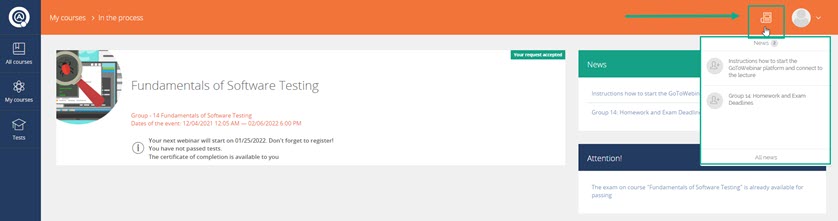
My Profile
In the «My Profile» section you can find the personal information that you provided while registering on the course. You can upload your photo, change personal data or password.
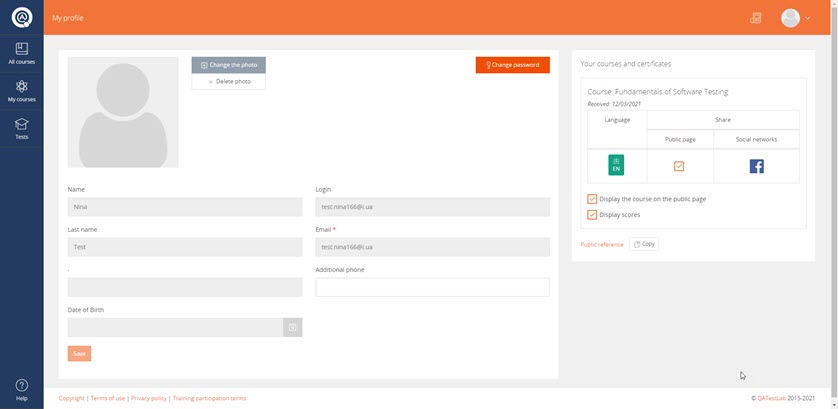
Your courses and certificates – it is the information block that helps you to get information about the results of the course and to download the certificate.
The letter with the results is sent to all students after course summarizing. In case of the successful course completion, the letter contains the link to the certificate data filling form. After entering and confirming the data, the received certificate appears in the «My Account» section in your account and then can be saved on your PC.
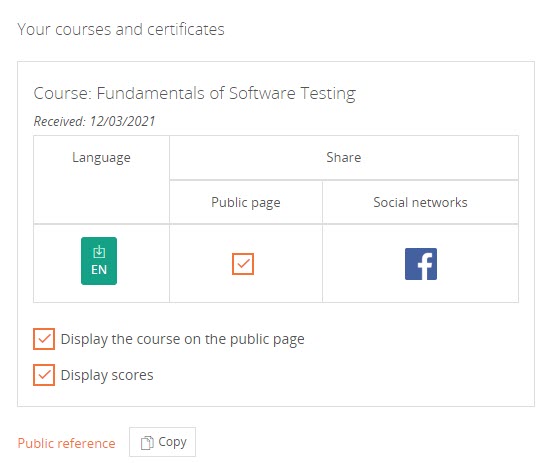
Help
At the bottom of the page, there is the «Help» button that contains two subcategories:
- «FAQ» – it is the link to the page with frequently asked questions on our website;
- «Glossary of the student personal account» – a link to the article in our blog that explains the most important definitions for working in your personal account.
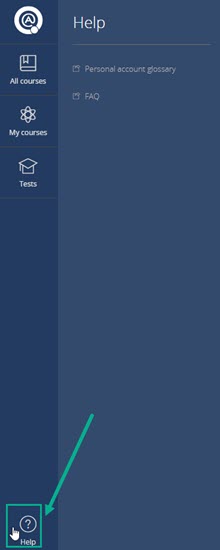
Also, if you did not find the answer to your question or if you couldn’t solve a problem that has arisen, feel free to contact online support on the website or in your personal account. The Training Center specialists will answer your questions.



