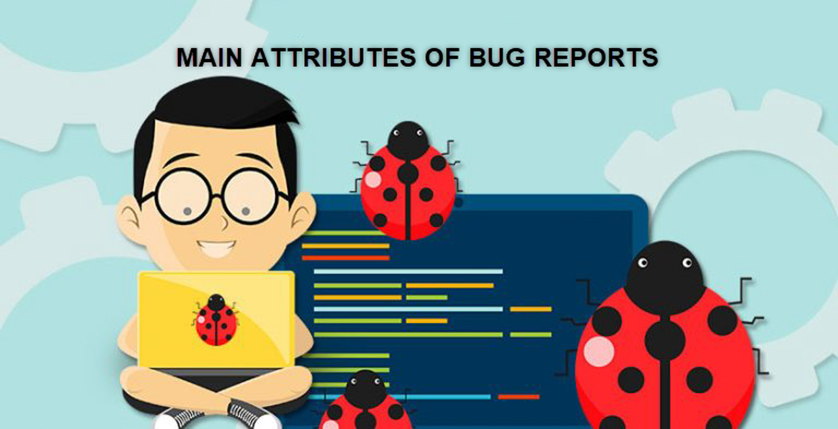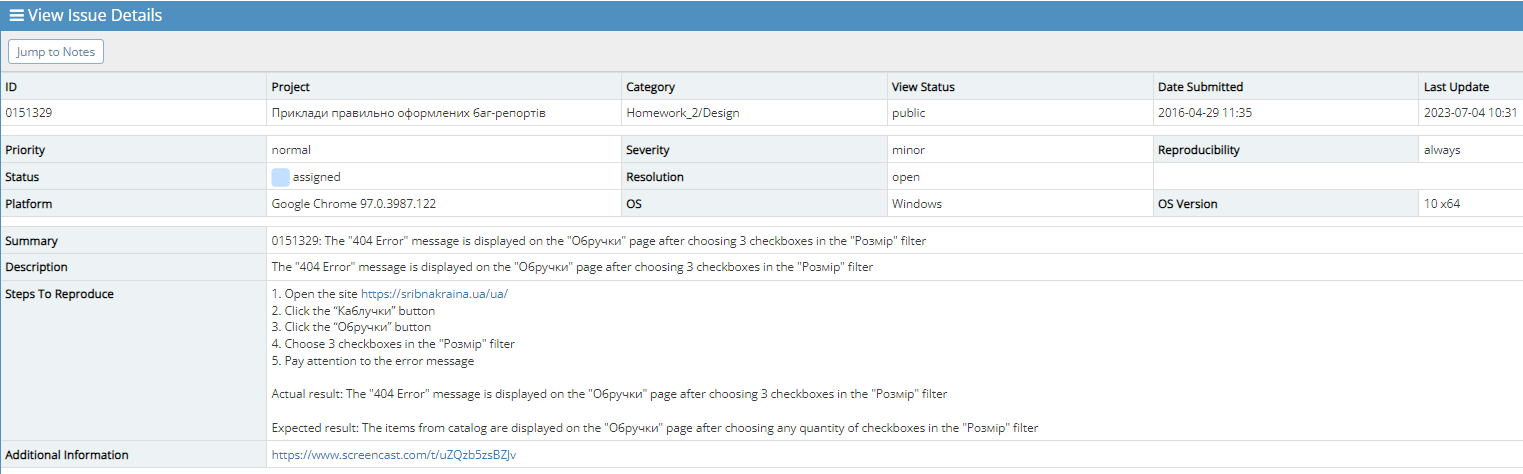Bug report is a technical document that describes a situation or a sequence of actions that lead to the incorrect functioning of the test object with mentioning the causes and the expected result.
The main attributes of the bug report in details:
Summary
The first attribute which is filled by a tester is a short description of a bug (Summary).
This field should be briefly summarized with the essence of the bug. In order to fully describe the bug you will need to consequentially respond to three questions: WHAT works wrong? on what place of the product, in other words WHERE? and WHEN the issue appears?
For example:
Required fields are not marked on the registration form after clicking the «Send» button.
Description
In the Mantis bug tracker this field is used for a more detailed description of the bug, if it is necessary. In all other popular bug tracking systems (Jira, Redmine) the «Description» field is used for describing the Steps to reproduce and the Actual/Expected results.
In the Mantis bug tracker these attributes (steps and results) are described in the «Steps to reproduce» field.
Steps To Reproduce
It is necessary to describe the steps accurately, so that the issue can be reproduced without any obstacles.
For example:
- Open the (site domain name) site.
- Click the «Sign up» button.
- Click the «Send» button.
- Pay attention to the registration form.
In cases, if there are too many (more than 8) steps to reproduce, you can add them in the preconditions, for example:
- The user is signed into the system.
- The product is added to the cart.